Optimize Your ChatGPT-4 Experience with Custom Instructions: A Guide for Training Providers
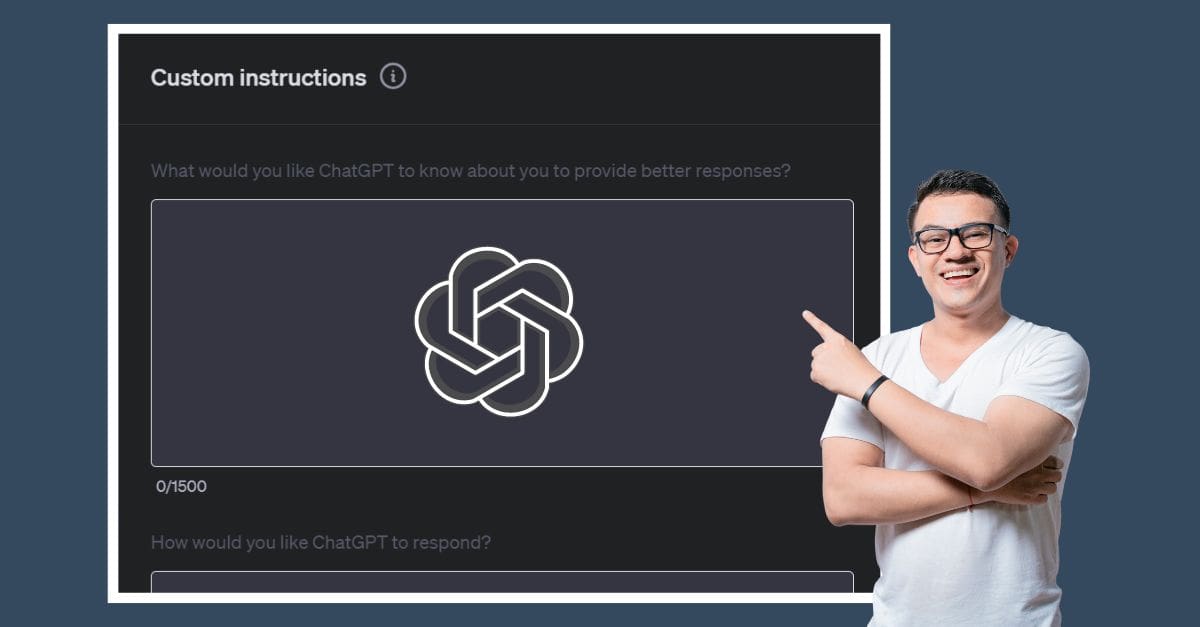
Ever found yourself wishing that ChatGPT responses could better align with your brand’s unique voice and goals? Tired of spending hours fine-tuning AI-generated course content or training descriptions? Custom Instructions in ChatGPT-4 is here to save the day. This feature tailors the AI’s responses to your training objectives, brand voice, and audience needs, drastically cutting down your revision time. Consider it your behind-the-scenes toolkit for crafting more effective and brand-aligned training content.

What Are Custom Instructions and Why Should You Care?
Custom Instructions is a feature in ChatGPT-4 that allows you to set specific guidelines for how the AI should generate text. Think of it as a way to teach the AI about your brand’s unique characteristics and objectives. But why is this so impactful for training providers?
1. Brand Consistency: If your brand voice is “techy made fun and easy,” you can instruct ChatGPT-4 to generate text that aligns with this tone. No more sifting through robotic or overly formal responses that don’t resonate with your audience.
2. Targeted Content: Training providers often cater to specific industries or skill levels. With Custom Instructions, you can guide ChatGPT-4 to generate content that speaks directly to your target audience, whether they’re beginners in coding or seasoned marketing professionals.
3. Efficiency: Time is money, especially when you’re developing multiple training modules or courses. Custom Instructions can reduce the time spent on editing and reworking content, allowing you to focus on other important aspects of your training business.
How Do Custom Instructions Work?
Think of Custom Instructions as your personal AI whisperer. You set the guidelines, and ChatGPT-4 listens. It’s like having a personal chef who knows exactly how you like your meals, but for text generation.
So, how do you actually set these guidelines? When you navigate to the Custom Instructions feature in ChatGPT-4, you’ll find two key input fields waiting for your genius:
Field 1: “What would you like ChatGPT to know about you to provide better responses?”
This is your chance to introduce your brand, audience, and objectives to ChatGPT-4. For example, if you’re a training provider in project management, you might say:
“We specialize in project management training aimed at mid-level professionals. Our brand voice is authoritative yet approachable.”
Field 2: “How would you like ChatGPT to respond?”
Here, you can specify the tone, style, and focus of the generated text. For instance:
“Generate text in a professional tone that provides actionable insights and tips. Feel free to use industry jargon.”
By filling out these fields thoughtfully, you’re essentially tuning your AI assistant to be in perfect harmony with your brand’s unique voice and goals. This means fewer revisions and more time to grow your training business.

Step-by-Step: How to Access This Feature
First things first, you’ll need to become a ChatGPT-4 Plus member. Once you’re in the club, head over to settings and look for the Custom Instructions field. It’s easier than finding a needle in a haystack—promise! Just follow these two steps:
Real-World Example: Meet Our Imaginary Gardening Brand
Let’s dig in (pun intended!) and see how Custom Instructions can turn your generic AI responses into brand-aligned masterpieces.
Imagine you’re a provider of gardening courses. Ready to cultivate your brand’s voice with AI?
Before and After Custom Instructions: A Side-by-Side Comparison
Let’s get visual! Below, you’ll find screenshots that showcase the transformative power of Custom Instructions. We’re using an example prompt: “Could you create a title and introductory text for a beginner’s e-learning gardening course?”
Before Custom Instructions Screenshot:
Here’s what ChatGPT-4 generated without any guidelines. While the content might be generally useful, it lacks the specific tone and focus that would make it perfect for our imaginary brand and a beginner’s gardening course.
Adding Custom Instructions:
Take a look at the Custom Instructions we set up. We’ve told ChatGPT-4 about our imaginary gardening brand and about our target audience. This is our roadmap for the AI.
After Custom Instructions Screenshot:
And voila! Here’s the new and improved title and introductory text, generated after applying our Custom Instructions. You’ll see that it’s more aligned with our target audience of gardening beginners and captures the encouraging tone we aimed for.
By comparing these screenshots, you can clearly see how Custom Instructions elevate the relevance and quality of the generated content, making it a must-use feature for any training provider.
ChatGPT Custom Instructions: Best Practices and Examples
Custom Instructions are not just a feature; they’re a strategy for fine-tuning your AI-generated content. Here are some tips and examples to get the most out of them:
Be Clear and Specific
The more detailed your instructions, the better the results. Instead of saying, “We offer tech courses,” specify, “We specialize in Python programming courses for beginners.” This helps ChatGPT-4 generate content that’s laser-focused on your niche.
Example:
Vague: “We offer business courses.”
Specific: “We provide executive leadership training for C-suite professionals in the tech industry.”
Test and Experiment
Different formulations can produce different outcomes. Don’t be afraid to tweak your instructions and see what works best for you. For instance, you could experiment with the tone, from “professional and formal” to “casual and engaging,” and see which aligns better with your brand.
Example:
First Test: “Generate text in a professional tone.”
Second Test: “Generate text that’s casual and engaging.”
Consider the Audience
Tailor your instructions to ensure the generated responses are relevant and understandable to your target audience. If you’re targeting beginners, you might instruct ChatGPT-4 to “avoid jargon and explain concepts simply.”
Example:
General: “Generate course descriptions.”
Audience-Focused: “Generate course descriptions that are easy to understand for people new to digital marketing.”
Use It for Various Training Materials
Custom Instructions can be a game-changer for different types of training materials. Whether you’re creating course outlines, quizzes, or even marketing emails for course promotions, you can set the instructions to match each need.
Example:
For Course Outlines: “Generate a course outline that covers the basics of cybersecurity.”
For Marketing Emails: “Generate promotional content that highlights the benefits of our new SEO course.”
By applying these best practices, you’re not just instructing an AI—you’re collaborating with it to create content that resonates with your brand and audience.
ℹ️ Did you know?
If the idea of saving time using custom instructions in ChatGPT-4 excites you, you’ll love this: FrontCore’s Training Management System can save you up to 61% of your time on training management. Learn more about FrontCore TMS here!
Things to Know Before You Dive In
Before you jump headfirst into the world of Custom Instructions, there are a few caveats to keep in mind:
1. Data Training: The information you input into Custom Instructions may be used to train ChatGPT. If you’re not comfortable with that, no worries! You can opt out of this in the settings.
2. Beta Phase: The feature is still in its beta phase. While it’s already pretty awesome, expect ongoing improvements and updates. Think of it as a plant that’s still growing—you’ll want to stick around to see it bloom!
3. One at a Time: Currently, you can only have one active Custom Instruction at a time. So make it count! It’s like choosing your favourite plant in a garden full of options—pick the one that you think will thrive the most.
If you’re like us, you probably wear many hats in your role. Maybe today you’re focused on course content, but tomorrow you’re all about marketing. So, what do you do when you can only have one active Custom Instruction at a time?
Here’s a hot tip: Store multiple sets of Custom Instructions in an easily accessible document. This way, you can quickly copy and paste the relevant instructions into ChatGPT-4 whenever you switch tasks.
Wrapping It Up: Why Custom Instructions Are Your New Best Friend
If you’re in the training and course providing business, Custom Instructions are the secret sauce to making your ChatGPT-4 experience truly yours. So why wait? Start optimizing your ChatGPT-4 experience today and watch your training business blossom!
And btw: If you found the power of Custom Instructions in ChatGPT-4 intriguing, you’ll be thrilled to know that we’re about to launch something even more exciting—an AI-based Learning Management System designed specifically for training providers like you!
👉 Learn More About Our Upcoming AI-Based Learning Management System here.
Did you like this article? Don't forget to share it:
About FrontCore
Over 3700 training providers use solutions from FrontCore – and that’s not without reason. FrontCore is one of Norway’s leading competence environments within cloud based systems for Training Management, Learning Management and Webmarketing. With over 23 years of experience from the training industry and our finger on the market pulse continuously, we help course and training providers achieve more efficiency and higher revenue.
Products

Related articles
No Results Found
The page you requested could not be found. Try refining your search, or use the navigation above to locate the post.
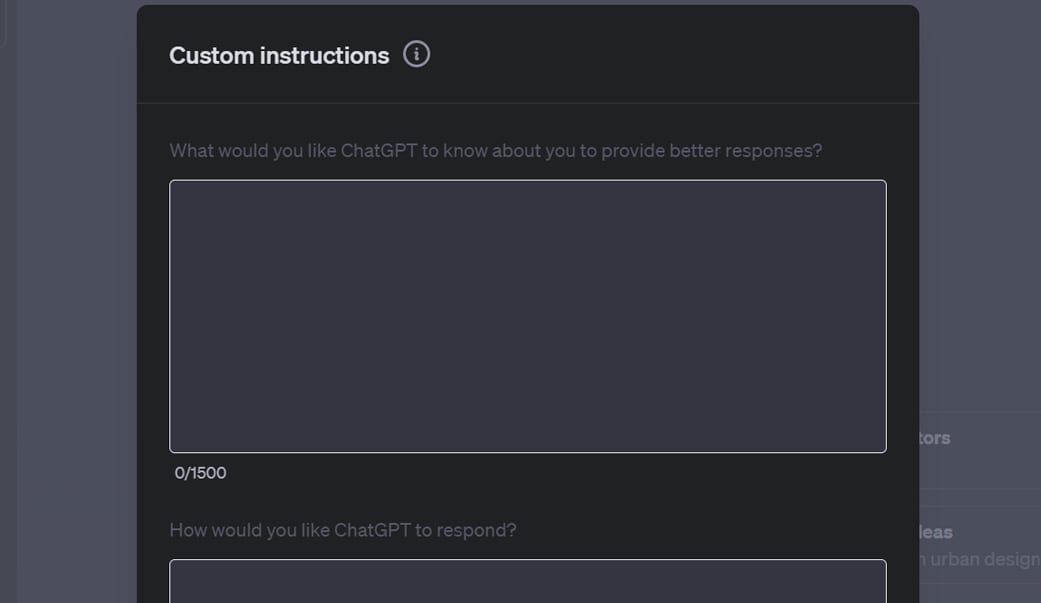

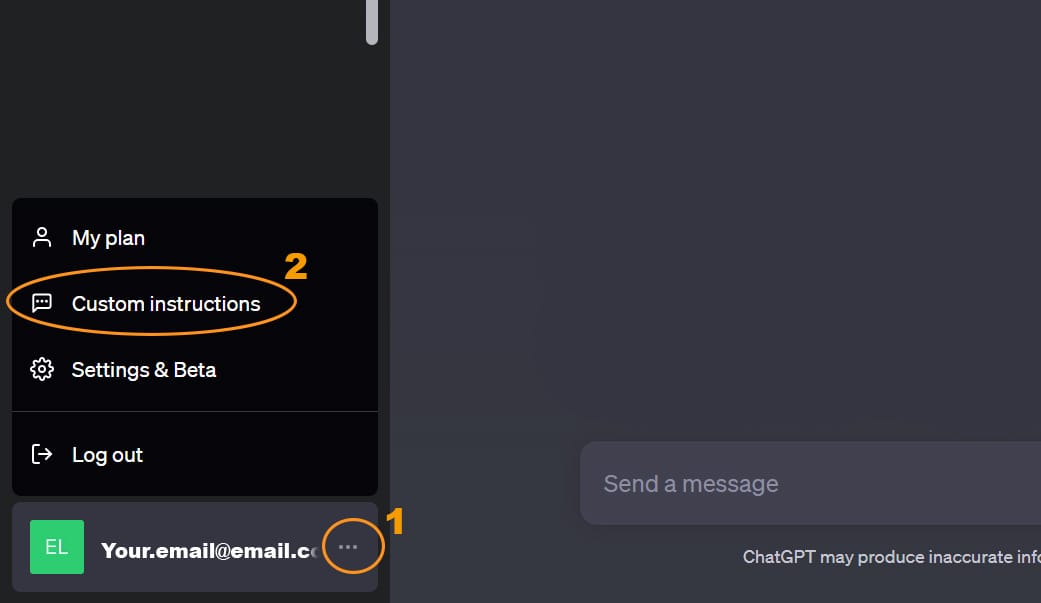
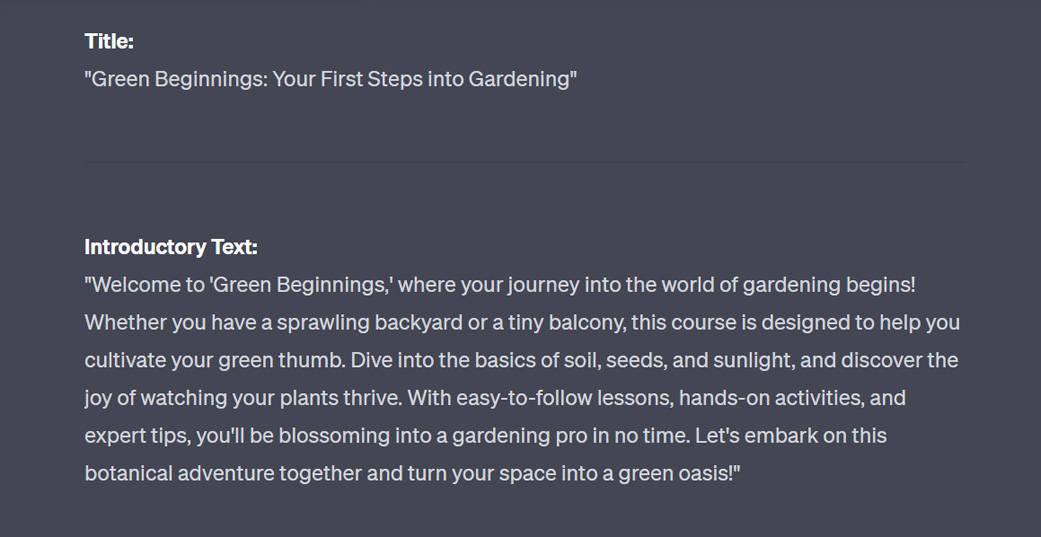
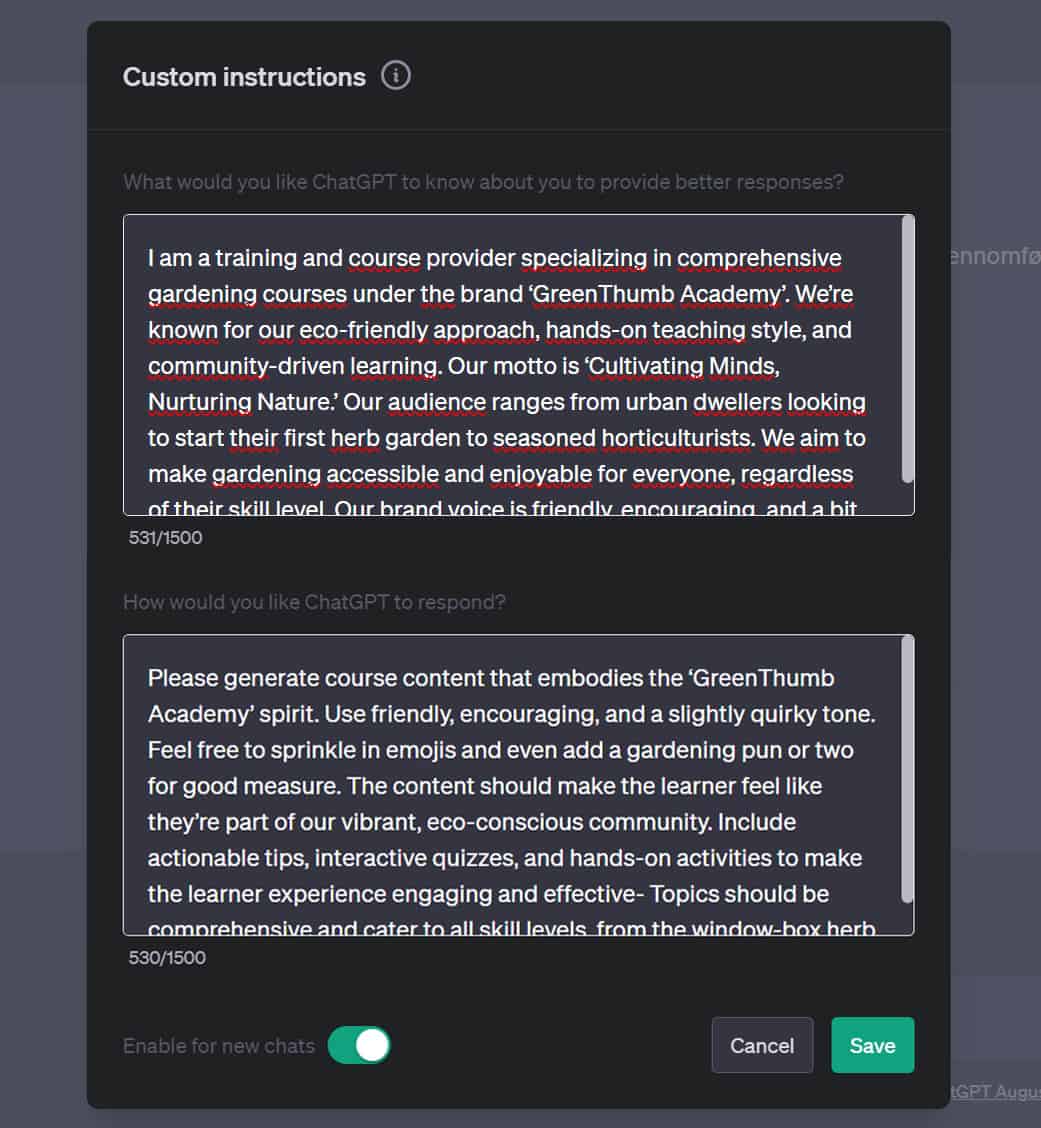
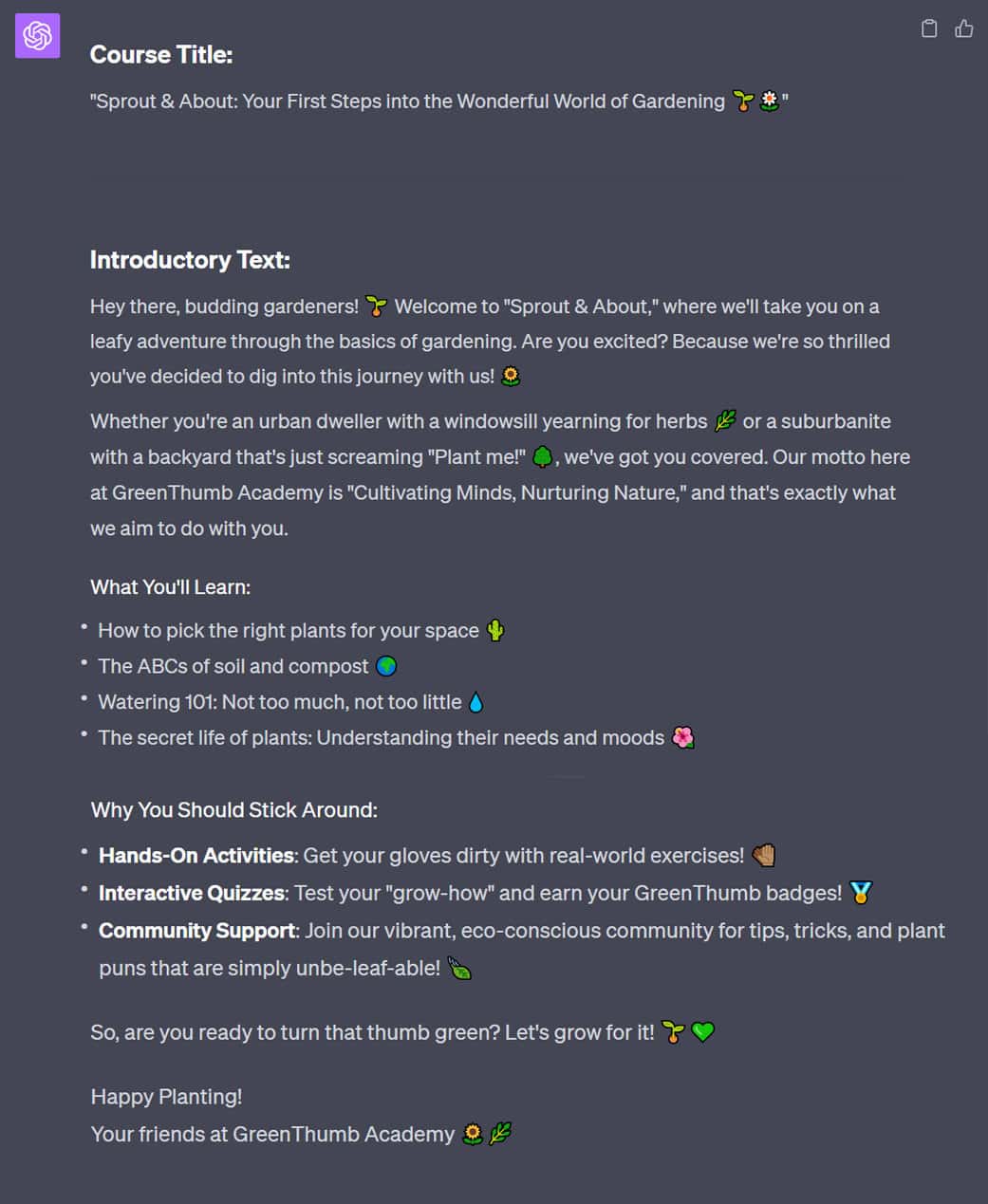
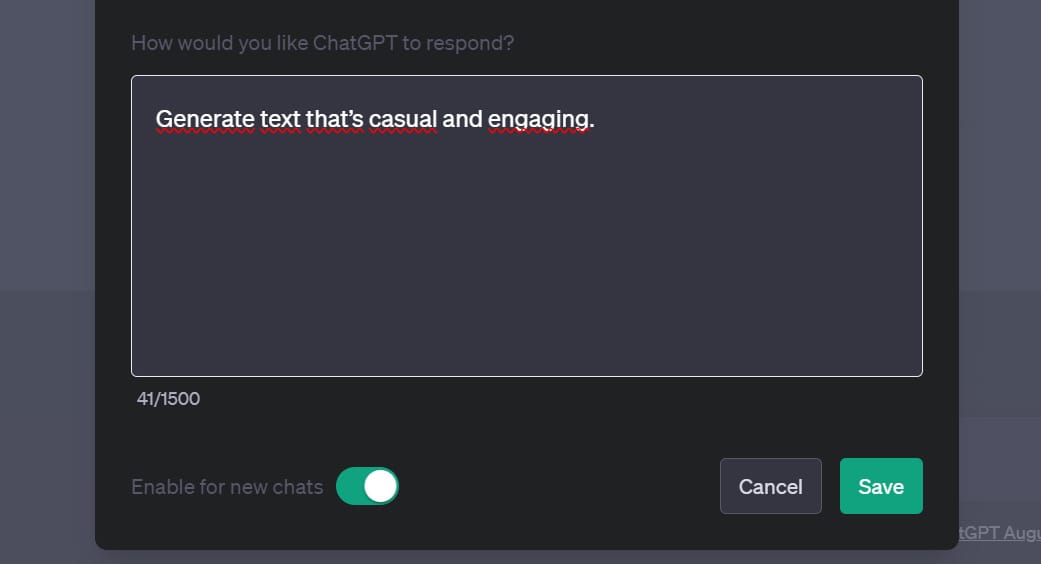






0 Comments