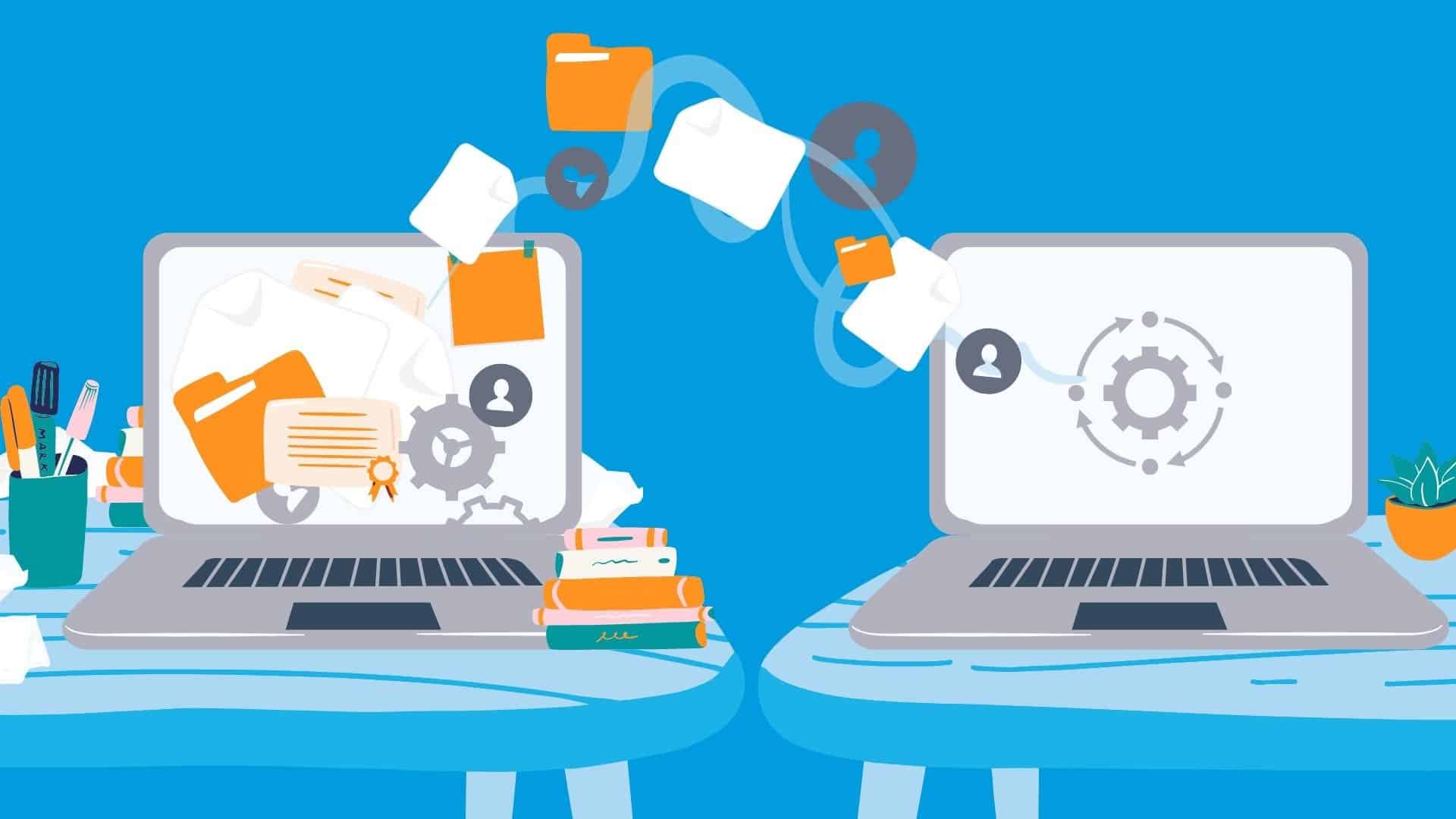The Ultimate Training Management Guide
Learn what a Training Management System is and why it might be the key to your training business’ success. In this guide, we have gathered the most frequently asked questions about training management solutions. Are you ready to learn everything you need to know about Training Management Systems?
Guide Sections
Use the links below to easily navigate to the sections you’re interested in, or scroll down to follow the guide from part 1.
Part 1:
What is a Training Management System?
An introduction to Training Management Systems and how they are used.
Part 2:
Who is a Training Management Solution suitable for?
A description of the types of companies and the roles that need a TMS.
Part 3:
Why should we have a Training management system?
Why a training management solution can help you achieve success with your business.
Part 4:
How does a Training management system differ from other systems?
An introduction to what sets a TMS apart from other similar solutions.
Part 5:
What costs and returns can a training management system bring?
What does a training management system cost, and how do you ensure a return on investment?
Part 6:
How do we know if we should invest in a Training system?
Does your training business need a training management system? And if so: How do you choose the right system for your business?
Part 7:
Changing from one TMS to another
How do you switch from one system to another? We go through everything you need to think about when you change your TMS.

What is a Training Management System?
Learn what a Traning Management System is, what it is used for and what features such a system has.
Despite the fact that training management systems have already existed for many years, many people are unsure of what such systems really are useful for. In other words, you are not the only one who is new to this expression.
Before we go into the level of detail, let’s quickly define what a training management system really is.
What is TMS?
A training management system is a system that course and training companies use to handle all “back-office” processes related to delivering courses and training. Some systems also offer some “front-end” functionalities. We will come back to this.
All companies that run courses and training use these types of systems to some degree. Your business probably does too, whether in the form of a collection of spreadsheets and Word documents or in the form of a more advanced, full-fledged system designed specifically to let you manage the courses you offer. It is often the latter we refer to when we talk about systems for training management.
There are many names for systems for training management:
- Training Management System (TMS)
- Training Management Solution (TMS)
- Training Management Software (TMS)
- Training Administration System
- System for managing courses
- Training system
- Course solution
- Training solution
- Administrative system for courses and training
What does a training management system do?
You already know that planning and running large amounts of courses and training requires a lot of organisation and coordination between different people and systems. New courses need to be published, marketed and sold, registrations have to be confirmed, course certificates issued, payment followed up, instructors and premises has to be booked, and participants need to be reminded of the course start-up – and much, much more!
Trying to handle all of this across different systems and spreadsheets quickly becomes confusing and messy over time. In addition, the risk of human error increases, and you and your colleagues waste a lot of valuable time and effort on manual processes.
A training administration system is designed to be the focal point of your entire training business. The system allows you to manage all aspects of the training business – either through its own functionality or as the core of a network of integrations with your other business-critical systems. In this way, you get a complete overview of the entire training business at all times without having to switch between different tools and systems. In addition, your team gets the opportunity to work more efficiently with maximum productivity at all times.
What features does a training management system solution have?
Like other cloud-based solutions and software solutions, the functionality of a training administration system will vary from system to system.
However, there are some typical features that make a training management system called just that.
These key features include:
Backend:
- Management of courses and training: Plan external and internal courses, use checklists for successful course completions, create tests, collect reviews and the like.
- Resource management: Plan the use of instructors and facilities.
- Management of participants: Edit participant information, follow up progression, attendance and the like.
- Task and routine automation: Send registration confirmations, follow-up messages, reminders, and so on.
- Financial management: Receive and follow up orders, receive online payment, follow up payments and the like.
- Dashboard and reporting: Get an overview and dive deep into the numbers of your business to make data-driven decisions.
- Integrations: Build your ultimate ecosystem out of your favourite solutions. Let the systems interact.
Frontend:
- Website integration: Make sure your website promotes up to date information about your courses.
- Online registration: Receive both registrations and payment directly from your own website with customised forms and course calendars.
- Customer portal for private customers: Let your customers log in, handle their own registrations, retrieve course certificates and update their own information.
- Customer portal for corporate customers: Let your corporate customers log in to a completely separate portal where they can book their employees for your company-internal courses, follow up on employees’ progress, see test results and certificates of competence.
- Ensure and document learning outcomes: Test your participants and issue unique course and competence certificates.
- Ensure high customer satisfaction: Send out electronic evaluation forms and get feedback that you can use to improve your courses.
Some systems also offer functionality typically found in LMS and/or CRM systems. However, this does not mean that a TMS can necessarily replace such systems. Read more about the differences between a training administration system and LMS and CRM here.
If you want an example of a training management system’s feature overview, you can check out FrontCore’s own feature overview here.
Also read: 6 Features You Need in a Training Management System here.
How does a training administration system work?
The vast majority of training administration systems are SaaS solutions that you will find in the cloud. This means that the software is subscribable and delivered and managed remotely by a provider. You and your team then get access to the solution through a web browser. In other words, all you need to use the software is to subscribe to the service, and you can access it through the Internet. Here you can read about several of the benefits of choosing a TMS that is a SaaS.

Liv Grindberg
Finance, OBI
Training management of another world
«After we started using FrontCore, our training management has been of a different world. We went from troublesome Excel lists and registrations via e-mail to training management that goes like a dream.
FrontCore is connected to our website where our visitors can see an overview of our course and training offer and sign up on courses. FrontCore makes it easy to create new courses that will be displayed in the overview, enrollments go directly into the system after a customer signs up, and we send e-mails and sms to the participants via the FrontCore system. We are a very happy FrontCore customer!»

Liv Grindberg
Senior Lecturer office and economics, OBI

Who is a Training Management System suitable for?
What kind of companies and what roles in these companies may need a Training Management System?
Now that you know what a TMS is, it can also be good to get an understanding of what type of business and what roles in those businesses can benefit from using such a system.
Who uses a management system for courses and training?
In short, there are two different groups that use training management software: Internal training departments in companies and external course and training providers.
These two groups can be further divided into commercial course providers, non-profit organisations, higher education, formal and informal education, in-house training and more. Some are exclusively offering courses, while others offer courses as additional activities.
All these types of businesses have different needs and therefore use systems for training administration in different ways. Let’s take a look at the four most common types of business and how they often use training management systems.
The 4 most common business types that use training management systems
Commercial course and training providers
For commercial training providers, the right training management system will help you sell multiple courses to both private and corporate clients. A training management system is a “must” for any commercial training business wanting to grow. By using effective sales and marketing tools, offering online course registration, efficiently managing sign-ups and following up on payments, you will quickly be ahead of your competitors.
Examples
Charity and non-profit
Many charities offer courses and training to their members and can therefore benefit greatly from using a system to handle all registrations for these courses. In many cases, a charity will also benefit greatly from automated reminders of the need for renewal of skills and dashboards that show important key figures for the organisation.
Examples:
Universities and educational institutions
Universities will typically use a TMS in a slightly different way. For this group, a training administration system will work great to handle individual courses that require issuing of course or competency certificates, monitor participants’ progress, obtain registrations, follow up on payment and to send out communication regarding the courses.
Example: Universitetet i Stavanger
Internal training
Many companies use a training management system to handle internal training of employees. For those of you who want to do this, functionalities related to following up employees’ progress, certifications, test results and the like will be of the greatest benefit.
Example: Avonova
Tip
If you are a commercial course and training business that offers internal training to other companies, there are training administration systems that allow you to offer your corporate customers a platform with several useful features. Such platforms allow your corporate customers to log in and register their employees for your courses, follow up their own employees’ progress, certifications, test results and more. In FrontCore we call this the «Booking module».
Which roles will benefit from a TMS?
A training management system is often used by people who have job titles like course and training administrator, course coordinator, course manager, training manager or the like. Sometimes, in smaller companies, the tasks related to the training admmanagement are completed by the general manager or other roles that do not work exclusively with the administration of courses.
In addition to those who daily use the core functions of the training management solution, there are also a number of other roles and teams, both internally and externally, that can benefit from the system. Because even though a TMS is mainly designed for “back-end” tasks, you will also often find some “front-end” functions. This often comes in the form of user portals and unique user access for roles that only need access to parts of the system.
Here are some examples:
|
Role |
Typical features they use |
|
Instructor |
Attendance registration, uploading of course material, checklist, course and participant overview, confirming registrations for own courses, sending out tests and reviews. |
|
Marketer |
Email marketing of courses, routine emails, and campaign tracking. |
|
Business customer |
Book employees on courses, access to employees’ progress and course certificates. |
|
Sales person |
Discover sales opportunities, find contact information, and track sales. |
|
Participant |
User portal where the participant can log in and see an overview of registered courses, progress and download course certificates. This portal is often called “my page” or similar. |
Do we need to be a certain type of course and training business to benefit from a TMS?
No. There are different training management solutions that are adapted to different purposes. This means that there is a system for everyone out there, regardless of whether you work in a commercial or non-commercial training business, offer internal training, company-internal courses, courses for the private market, members, corporate market or something completely different. In addition, there are also systems that can be used by all these different types of businesses.
There are also training systems that are suitable for small course companies, medium-sized and large companies. Suppliers often offer different packages that are suitable for companies of different sizes and with different needs. You can find such details on the suppliers’ websites.
In addition, a TMS will be suitable for most industries and course types. With a proper TMS, you can manage everything, from attendance-based classroom courses to online courses and mixed training.
At FrontCore, we have a wide range of customers across different industries with varied courses. If you look at our market portal for the Norwegian course market, Kursguiden.no, you will see that our customers offer courses in several different categories and formats. In other words: Your perfect Training management system match is guaranteed to be out there.
We have a small business. Do we need a TMS?
While large companies benefit from TMS due to the enormous relief of administrative burden per participant (which for the large companies is large), a TMS will be equally as useful for a small company. But, often for slightly different reasons.
- In fact, there are many small businesses that experience good results from acquiring a TMS. There are several reasons for this. In small businesses, employees often have multiple roles and a wide range of tasks. With the help of a training management system, employees will have free time for the tasks that make the business grow.
- With many tasks delegated to a small number of employees, there is often not enough manpower to perform all tasks. With good systems in place, the company will be able to deliver higher quality, both in the course delivery and in customer service. This, in turn, could increase the income and open opportunities for further growth.
In other words, a training administration system is at least as useful for a small business as it is for a large business.

Why should we invest in a system for training management?
What are the benefits of using a training management solution, and what challenges can the system solve for us?
There are many reasons why it is beneficial to acquire training management software. A TMS can help you with several different challenges, as well as give you many competitive advantages.
Let’s look at what challenges such a system can help you with and its benefits.
Challenges a training administration system can solve
Some of the most common challenges faced by training providers are time-consuming and inefficient processes related to many aspects of the training activities. Dealing with registration and participants is an unnecessary time process for many. But we also see that an unnecessary amount of time is spent updating course information across market channels, inbound and outbound communication with customers, charging, issuing course and competency certificates, managing resources, testing learning outcomes and obtaining reviews from people who have attended courses.
In addition, many people struggle with using several different systems and documents that do not interact with each other. Thus, they also have problems with duplication of work and retrieving important key figures that help them make good decisions.
A training management solution can help you with all of this. Through task automation, integrations with other systems, and optimal work processes in a system designed specifically to handle all these things, the challenges will be a thing of the past.
Also read: 4 common issues small training providers face
Benefits of a training management system
The benefits and advantages you get from using a TMS are many. We have therefore tried to make it easy for you by creating an overall list:
- Automate repetitive work and free up time that you can spend on value-adding tasks instead.
- Get satisfied customers through efficient handling of registrations, customers, participants and course history.
- Improve your courses through continuous collection of course reviews that enable you to improve your courses.
- Improve your revenue with the help of tools that help you discover sales opportunities, run campaigns, offer course packages, follow up on payments and keep income even in the event of cancellations.
- Make the most of your resources through strategic planning of the use of premises and instructors.
- Make better business-critical decisions using easy access to important key figures.
Of course, there are many more benefits, but we think you get the point.
Now that we have looked at both the challenges a TMS can help you with, as well as the benefits such a system can provide, we think it is fair to also mention the less positive aspects.
– 117 sample questions in different categories
– How to achieve high response rate
– How to get high quality feedback
– How to effectively collect evaluations
What are the negative aspects of a training management system?
There will always be potential disadvantages to acquiring a new system. This is also the case when it comes to training management systems:
- There are, of course, costs associated with both the acquisition and use of a training management system. In most cases, you must pay for the subscription to the service, as well as a start-up fee to get started. Some providers also require you to pay extra per participant and/or per course that you administer in the system.
- A training Management System is specially developed to solve your administrative challenges related to courses. It is a so-called best-of-breed solution, and will therefore not cover other solution needs you may have. You can read more here about how a TMS differs from other similar systems.
- Whether you are switching from an old training administration system, or going to acquire a TMS for the very first time: You will have to get used to working in a new system. Not only do you and your team have to learn the new system, but you may also have to learn completely new ways of working. This takes both time and effort.
That said, not all these aspects are necessarily negative. Especially not in a long-term perspective. Read our post on 5 myths about training administration solutions to see how these downsides can be upsides.

How does a training management system differ from other systems?
What are the differences between a training management solution and other similar solutions?
There is a handful of software that training companies choose to use to try to meet their needs. The functionalities of these systems often overlap, and sometimes it is unclear which systems should be used for what. Let’s look at which systems you should not confuse a TMS with, as well as how a TMS differs from these systems.
A training management system is not…
In systems for training management, you will often find automated e-mails, sales tools, relationship-building tools and storage of course certificates. However, this does not mean that a TMS is also a Marketing Automation system, a Learning Management System or a Sales Management System.
While a training management system is designed to let you manage your core business, it does not necessarily cover other system needs of your business. You may think that it would have been easiest to use one system to do everything, but that is not necessarily the truth.
In fact, it often pays to choose different systems to handle different parts of your business. Then you get the opportunity to choose the best system in each category. This implies that you can link these systems to each other.
Therefore, it is important to specify what a training management sofware is not, so that you get a better idea of which other systems you can integrate with your TMS. Here are typical systems that many people confuse with and/ or try to use as a training management system:
- Learning Management System (LMS)
- Customer Relationship Management (CRM)
- Content Management System (CMS)
- Sales Management System (SMS)
- Marketing Automation System (MAS)
It is important to point out that a TMS often contains features that you also find in these systems. This is often because these features are also useful for managing courses, or for you to be able to easily link the function to similar functions in your other systems.
Let’s look at how the difference is between training management systems and the above systems.
Learning Management System (LMS) vs. Training Management System (TMS)
Is the difference between a Learning Management System (LMS) and a Training Management System (TMS) unclear to you? You’re not the only one. Not only do the concepts sound very similar, but much of the functionality of the various systems can for the untrained eye also resemble each other. Nevertheless, the differences between the different systems are so major that you can face great challenges if you acquire one in the belief that it is the other.
Although we have already defined what a training administration system is, we add a short variant here so that it will be easier for you to compare the systems side by side.
- A Training Management System is a software that helps course and training companies to streamline and optimise training management processes, primarily for instructor-led training, both physically and online.
- A Learning Management System is a software that helps course and training providers deliver e-learning, among other things. This is done by acting as a platform for online content that participants can navigate through on their own.
The most obvious difference between the two systems is that a training management system focuses on “back-office” processes. This means that those who administer courses benefit from it. An LMS, on the other hand, focuses on “front-office” functions and benefits those who are learning. We’ve covered this in more detail in our article on the differences between TMS and LMS here.
An LMS often focuses on the following three areas:
- Tailored course design and creation of online courses.
- Course information, such as uploaded course content, course material, registrations, course certificates and the like.
- Tracking of progress. Data on participants’ progress, tools for communication between the instructor and participant to evaluate progress.
As you probably already understand, many course providers will need both a TMS and an LMS. Especially if you offer both online and attendance-based courses. Therefore, make sure that you choose two systems that can interact. Otherwise, you risk spending a lot of time entering the same data several times in different systems. This is the reason why we just launched the FrontCore Learning Management System, to go with our already popular Training Management System.
Here are five examples of other popular LMS’:
Here you will also find a list of the top 15 best learning management systems, last updated in the autumn of 2021. The article explains who the various LMS’ are best suited for.
Find out if you need to acquire both a TMS and an LMS to meet your needs here.
11 steps to a web-based course
your participants won’t forget
Event Management System (EMS) vs. Training Management System (TMS)
An event management system, often called an event management platform or EMS, can in many cases be very similar to a TMS. Often many of the features are the same as well. Nevertheless, there are some functionalities that differ between them. This is because an EMS is designed to handle different types of events, like conferences, festivals, shows, and so on, while a TMS is specially developed to help you handle courses.
Typical features you will find in an EMS are:
- Registration
- Tickets
- Payment
- Planning of physical and virtual events
- Implementation of online events
- Event marketing
- Measuring the success of the event
Here are five examples of popular EMS’:
· Wrike
Take a look at G2’s overview of different event management platforms to see customer reviews and compare different EMS systems.
Customer Relationship Management system (CRM) vs. Training Management System (TMS)
A CRM system is a Customer Relationship Management system. Such a system helps you to store your customers’ contact information in one place, track interactions between your customers and your business, follow up on customers, prospects and leads, as well as build strong customer relationships. A CRM system can also be useful from a remarketing perspective. The system allows you to store both private and corporate customers’ contact information and history. It is therefore often an important tool for both customer service and sales.
If you struggle to stay on top with follow-up of both new and existing customers, a CRM system may be something for you. That said, you can get many of the same benefits from a TMS and a CRM. Often, these functions are much more adapted to course activities in a TMS. Here are common CRM benefits that you will also be able to get in a TMS:
- Storage of contact information
- Tracking of interactions
- Build strong relationships
- Remarketing
- Everything is stored in one place
- Automatic mailings and reminders
It is often still necessary for a course provider to use both a CRM system and a TMS to achieve the best possible customer follow-up and business growth. After all, a CRM system does not have all the tools you need to achieve growth with your training business, nor does it have functionality that simplifies tasks related to managing courses, participants and registrations.
Fortunately, it’s relatively easy to get the two system types to interact by using integrations.
Examples of popular CRM systems:
Take a look at G2’s overview of different CRM systems to see customer reviews and compare different systems.
Sales Management System (SMS) vs. Training Management System (TMS)
A sales management system, often called sales management software or sales CRM, is a system designed to simplify sales processes. Salespeople use this type of system to manage contacts, follow up leads, prospects and sales processes, get an overview of their own and others’ pipeline and sales goals, track agreements and automate routine tasks that help them gain sales. In many cases, an SMS will be built into a CRM, but we also find systems that are completely separate SMS’.
Although there are TMS’ that have very useful sales tools, they will rarely be able to do the same thing as an SMS. If you want to streamline your sales department, it is thus optimal to have both an SMS (possibly a CMS with built-in SMS) and a TMS.
Examples of popular Sales Management Systems (SMS):
– Salesforce
Check out Software Testing Help’s exclusive list of the most popular Sales Management Software’s here. Here you will also find comparisons between the different systems.
Can we integrate our TMS with other systems?
The answer is usually yes. If you have a TMS without the option to integrate it with other systems, you should look for a new TMS immediately.
With integrations, you can get the best of all worlds. Be sure to choose a TMS that already has integrations, is integrated with integration partners such as Zapier, or ask to have the integration developed when you enter into the collaboration with your new TMS system.
In FrontCore we often talk about “The ideal ecosystem”. By that we mean that you need to find and integrate a combination of systems that together can give your business the most and biggest benefits. The ideal ecosystem will look different for everyone. But for the vast majority of course providers, a TMS will be the core of the ecosystem. Here’s how we illustrate it:

Do we need to replace other systems when implementing a TMS?
Not necessarily. In fact, this is very rarely something you need to do.
Most training management solutions today can be integrated with your other favourite systems. Integrations allow you to have your new system talk to the other systems your team uses.
If the system is integrated with an integration partner such as Zapier, there is a high probability that you can connect your new TMS to your other systems.
That said, it is entirely possible that you can get rid of old systems when implementing a TMS. A feature-rich TMS will be able to take over several processes that you currently do in other systems.
If you are exploring a TMS solution that does not seem to be able to integrate with your current systems, you can check with the solution provider if the integration is in their roadmap for further development. It is also entirely possible for you to enter into a collaboration to develop the specific integration that you are looking for. Just ask your TMS provider.
Alternatively, you can consider this as an excellent opportunity to update other old systems to new and better systems as well. Most TMS providers choose the best systems for integrations – and so should you.
Connect the tools you need to grow
Say goodbye to doublepunching. Connect your existing systems with ease, or discover new tools to help you grow. Integrate the best software from different categories and create the most powerful software echosystem for your business.

What costs and returns can a Training Management System bring?
What does a TMS actually cost, and how much can your business earn from acquiring one?
Of course, investing in a training management system costs money. But how much does it really cost, and is the investment worth the money?
How much does a training management system cost?
Although online pricing pages can give you guidance on suppliers’ prices, it can be difficult to navigate the jungle of features and understand what you will actually get for your money.
It is also not a given that the suppliers have information about the prices available on their website. We therefore encourage you to contact each individual supplier to get updated, correct and concrete information about updated pricing and what is included in the various packages that the supplier offers.
When you compare the suppliers ‘prices, it is important to be aware of the suppliers’ pricing strategy. Do not be fooled by a low entry price. Many suppliers have a low entry price, but require payment per customer or at different intervals. While this may seem tempting, it does mean that the price increases in parallel with your growth. If your goal is to grow, solutions with such pricing models might become very expensive in the long run.
Different pricing strategies can lead to the price increasing by for example:
- Number of functions
- Number of courses
- Number of participants
- Number of system users
- Turnover
The price of a training administration system may also vary depending on the length of the agreement and whether you choose to pay monthly or annually. You often get a better price if you choose to commit for a longer period of time.
It may be worth noting that some providers offer discounted rates for startups or low-turnover businesses. Feel free to contact our sales department to find out if FrontCore can offer this to your business.
And by all means, do not forget the start-up cost. Most systems, not only training management systems, require a start-up cost. At first, this may seem like an unnecessary expense, but believe us, it is not.
This is because, with the start-up investment, you actually pay for your own success. This cost usually includes both the configuration of the solution as well as training for your team.
In short, it is important that you do not just look at the cost of getting started with a system. Find a supplier with a pricing model that fits the long-term plans of your business.
Choose from different packages tailored to your budget
Is the price worth it?
The short answer here is “Yes”.
There are many reasons why it is profitable to have your own system for managing training and courses.
Although many training management systems may seem expensive at first glance, it is important that you compare the cost of what you will earn from acquiring a TMS.
Let’s take a look at why we (and many others) think it’s worth investing in a training management system.
Time is money
A Training Management System saves you time. And time equals money. With a TMS, you no longer spend the same number of hours on administrative work. You can instead use the time to improve your courses, market and sell training, teach and much more. In other words: You do not just save resources, but you can also take advantage of these saved resources for other income-generating tasks.
Here are some examples of things you can save time on with a training management system:
- Automated communication. Automate communication with participants, booking managers at your corporate customers and/or your own employees. Sit back and relax while the system communicates for you.
- Integrations with other systems. Say goodbye to double-clicking and tedious processes. Manage everything from one place, instead of logging in to many different systems to complete the same task over and over.
- Integration with your website. Gone are the days when you had to update your information both internally in your own systems and on your website. With a TMS that is integrated with your own website, your courses automatically publish on your website (if you want them to, of course).
- Let corporate customers do the work themselves. If the TMS has its own booking module for your corporate customers, your customers can book their own employees for your courses without you having to lift a finger.
- All employees get an overview in one place. A well-developed training management system is useful for a variety of roles in your business. While the course administrator can publish and update courses from the system, the instructors can log attendance and send out tests and evaluations directly from the system. Sales people can use the system’s sales tools, and the marketers can customize both internal and external communication. The invoicing manager can extract financials, and the general manager can follow important key figures on the dashboard. This means that there are time-saving tools for all teams, and everyone gets a good overview of your training business.
- Get more done with the same team. No need to hire new people as often, because you have a scalable system.
- Fewer human errors. When the system does the work for you, you do not have to spend time correcting errors from the human hand.
A few years ago, FrontCore conducted a Use case where we looked at how much time we could save the customer if they went from their existing solutions to FrontCore. With FrontCore, the company could save as much as 61% of time spent on training administration. If you convert the time into money (hourly wage), the annual savings will be worth a lot of money. Over several years, the savings may increase in line with the business’s growth. This can be the reality for your business as well.
Revenue-generating features
Some Training Management Systems also have revenue-generating features. Examples of this can be:
- Invite existing contacts to attend your courses.
- Sales tools that find potential sales opportunities for you.
- Opportunity to remind previous participants that it is time to renew their certificate of competence.
- Possibility to issue vouchers in the event of cancellation.
- Opportunity to offer course packages and/or run promotions.
Opportunity to charge a higher price
By using a TMS, both your customer service and your service offer will be able to drastically increase in quality. High-quality courses and top customer service will create good customer experiences and thus, a positive word of mouth. This means that people are also willing to pay more for what you offer. Thus, you can charge a higher price and increase your revenue.
Also read: How to correctly price your course
Eliminate other systems
Sometimes, acquiring a solution for training management means that you can get rid of systems you currently use and pay for. By handling more tasks in your TMS, you will be able to save money that you would otherwise spend on other systems.
What Return Of Investment can I expect to receive from a TMS?
We understand that you will not take our resounding “yes” as a given. Therefore, we encourage you to make a calculation of your company’s possible ROI when acquiring a training administration system.
But what exactly is ROI? Why should you calculate this, and how do you actually do the calculation?
ROI stands for Return Of Investment. Investopedia defines ROI as “A performance measure used to evaluate the return on an investment or to compare the return on a number of different investments. To calculate ROI, the benefit (return) of an investment is divided by the cost of the investment. The result is expressed as a percentage or a ratio.”
There are several reasons to calculate ROI when considering purchasing a training management system:
- You will find out more easily whether the investment in the system is worth it.
- It will be easier to compare systems based on possible payoff.
- It will be easier to follow up if you have actually been able to reap the planned returns at a later time.
The formula for calculating ROI is as follows:
ROI = (Gain of Investment) – (Cost of Investment) / (Cost of Investment)
It can often be perceived as slightly more challenging to calculate what you will be able to earn (Gain of Investment) versus what it will cost you to acquire a solution (Cost of Investment).
It is important to map the processes you currently have and compare these with what savings and earnings you can achieve with the new system. Take a look at the previous section to get inspiration for your calculations, and/or contact your service provider to ask if they can help you with the calculations.
Tip
FrontCore is working on developing its own calculator that you can use to calculate your ROI with FrontCore. Sign up for our newsletter here to receive it when it is fully developed.
How fast can I expect my TMS to provide ROI?
It takes some time to get used to a new system. It also means that it will take some time before your business will experience the full ROI of a system procurement. But how long should you expect it to take before your TMS delivers ROI?
We recommend that you and your team make an estimate of how much time you will spend the first year to fully implement the system. Most likely you will be able to reap the rewards fairly early, but you will not get a full ROI until you have learned to work efficiently in the system and take full advantage of all its benefits. Be realistic in your estimate and remember to consider the following:
- The time it takes to learn how to use the system: How is the team’s IT skills? What kind of training does the provider offer? How much time do employees have to set aside for training?
- The time it takes to set up the system: How long will it take before the solution is completely set up and ready to use?
- The time it takes to optimise: How long does it take before you have optimised all processes and reap the potential benefits of the system?
If you need help with this assessment, we recommend that you contact your service provider for assistance in making this estimate. They know their own system well and have experience with customers that are similar to your business. Thus, they can help you make these estimates.
Is there a limit to the number of participants we can have in a training administration system?
It depends on the system and the supplier’s pricing model. With some suppliers you buy packages with a limited number of participants, while with others you have to pay extra per participant you. There are also solutions that have no restrictions on the number of participants.
If you want a scalable system that you can keep for several years of growth, it may be worthwhile to go for the latter variant.
In FrontCore, we have no restrictions on the number of participants you can have in the system. We want your business to be able to grow with the system, and this is also reflected in our pricing model. Check out an overview of our prices here.
Connect the tools you need to grow
Say goodbye to doublepunching. Connect your existing systems with ease, or discover new tools to help you grow. Integrate the best software from different categories and create the most powerful software echosystem for your business.

How do we know if we should invest in a TMS?
Do you really need a TMS? Let’s take a look.
Are you unsure if your business needs a training management system? We could go into a deep analysis of your business to try to figure out this. Sometimes, however, it is easier and just as good to use a checklist. If you can tick more than two of the items in the checklist below, your business is probably in the need of a TMS.
Checklist: Are you ready for a Training Management System?
- Registrations come to us via e-mail.
- Our team registers participants for courses manually.
- We have inefficient processes related to issuing course certificates, resending course certificates and/or using a registration system and a course certificate system that do not interact.
- We use many different systems and documents to handle course activities. These do not interact and we must therefore process the same information several times.
- We lose a lot of money on cancellations.
- We lack quick insight into the data and key indicators that are necessary to be able to make good decisions.
- We must manually follow up participants with registration confirmations, reminders, sending out course material, course certificates and the like.
- We lack good solutions for following up corporate customers and their employees’ course history with us.
- We spend a lot of time following up on outgoing and inbound communication with course participants.
- We have complicated, manual processes related to moving information from the registration system to the invoicing system.
- There are many employees involved in our courses, and we spend a lot of time planning resource use, reminders and follow-up of tasks.
- We spend a lot of time updating course information in our marketing channels.
- Personal information is stored in many different systems and documents, and we have little overview of where it flows.
- We lack insight into what our participants really think about our courses, as well as what competence they are left with after completing the course.
- We lack good solutions to be able to effectively market and sell courses to customers we already have in our own database.

Download your checklist now
Use this checklist to figure out if your business is ready for a Training Management System.
Which training management system is the best?
This is a bit like asking: “Which car is the best car?”. It depends on whether you are looking for a family car, a car that will impress potential partners, a car that will be used in the city, or a car that will drive off-road.
The best system is the system that does what you need it to do. And although all TMS’ have important common denominators, there are also important differences.
We will come back to how to find the system that is best for you in the next section of this article. But here is an overview of some systems that you may want to explore:
- FrontCore (Surprise?)
- Administrate
- Training orchestra
- Access Planit
- Arlo
If you want more options, you can check out software sites such as G2’s Training Management Software overview, or Capterra’s Training Software overview. If you choose to use these, we recommend that you do some research, because all the solutions you will find in these categories are not necessarily solutions developed specifically for training administration and training management.
How do we choose the right system for us?
It does not have to be complicated to find a system that suits your business. Nevertheless, it is important to make a careful choice so that you end up with a system that can grow with you and that will work for your team for many years to come. Nothing is more frustrating than implementing a system that you later have to replace because you did not take the time to make a good selection.
We have previously created a 5-step process that you should go through to ensure you are going for the right system.
Here is a quick summary:
- Analyze your business’s needs
- Make a list of requirements
- Find alternatives
- Make evaluations of top 3 systems
- Make a choice
1. Analyse your business’s needs
The first thing you should do is clarify what needs your business has.
Feel free to include colleagues who will also use the system, preferably also other departments, so you can discuss how these should work together.
2. Make a list of requirements
Categorize:
- What features are “must have”?
- What features are “nice to have”?
It may also be a good idea to check if any of the features you need are already available to you through other systems you currently use.
3. Find alternatives
With a complete list of requirements, you are ready to move on to the next step. Now is the time to find some potential system vendors.
A quick Google search for “Training administration” or “Training Management System” may give you some options.
Feel free to make a list of any current candidates that you would like to investigate further.
4. Make evaluations of top 3 systems
Now that you’ve got your finalists down on paper, it’s important to find out if they match your list of requirements. You are probably left with a couple of current candidates, and now you should take the time to explore these further.
Although the website of the various vendors can give you an introduction to the functionalities of the various systems, it is a good idea to test the system before deciding. The vast majority of suppliers today offer a free trial period, so this should not be difficult to access.
In addition to a trial period, you may want to get a product demo. Through a demo, a product expert will gain insight into what your needs are and thus show you how the solution can satisfy exactly these needs. You do not have to rummage around in a foreign solution without understanding how different functionality can help your business, and you do not have to browse long PDF pages with product information. Through a demo, you get the opportunity to ask questions, so you can make sure that the solution actually contains the functionality that you have on your requirements list.
Also read: Learn how to prepare for a system demo
5. Make a choice
If you have done a thorough job until now, you should now have a couple of systems that you think will be suitable for your business.
Then it’s time to ask for a quote from your top candidates. Remember to look at things like:
- Price
- Import options (if you want to move information of the new system)
- Possible implementation times
- Possible ROI. Click here to find out how to calculate the ROI of different system alternatives.
- Integration opportunities
- Contract length
- Possibility of special adaptations
But remember it is easy to fall into a trap here. Many people choose the cheapest solution despite the fact that it does not perform best on the points stated in the list of requirements. In the long run, this can be much more expensive and time consuming than choosing the right solution on the first try. Make sure that the solution you choose actually meets your requirements and gives you the highest possible ROI.
If you have gone through these five steps, you should now be left with a solution and an offer that suits your business.
Can we test a training administration system for free?
Many course providers offer free trial periods and/or free versions of the system. This is perfect if you are unsure if you need a system or are wondering which one to choose. Feel free to test several in parallel and you will get a good basis for comparison.
Also, remember that some systems are very comprehensive, and that it can often pay to get a demo so that you get the best possible test of every nook and cranny of the system.
After all, it is an important choice to make, and you want to make sure you choose the system that is best for your particular business.
Try FrontCore for free now
Get the tools you need to bring your training business to the next level. Try FrontCore Training Management System for free for 30 days now.
What features are the most important to look for when choosing a Training Management System?
The most important features are the features you need for your business to reach its goals.
You will find this out in steps 1 and 2 in the 5-step process described under “How do we choose the right system for us?”.
It is also worth mentioning that it is important not to be completely “feature blind”. By this we mean that you should not necessarily be too hung up on specific features, but be open to new ways of solving tasks.
Let’s look at an example.
Kursgiganten AS already has a training administration system, but it is self-developed and expensive to operate. They therefore want to find a cloud-based system that they can subscribe to.
In their self-developed system, they have some useful LMS features [Link to comparison later in the article]. They want to find a training management system that has the same features. They explore two system options.
Option A:
The system has built-in LMS features.
Option B:
The system has no built-in LMS features, but is integrated with several Best-of-breed LMSs.
If Kursgiganten AS was features-blind, they would have excluded alternative B and immediately opted for alternative A. They would have thought that the easiest thing is to do everything in one place, because that is what they were used to.
But because Kursgiganten AS here sees the opportunity to combine two systems that are best of their kind, and then connect these together by using an integration, they will be left with greater gains. They get the best system for managing courses, in addition to the best system for designing online courses. This means that they can deliver better online courses than ever before, while at the same time receiving all the administrative relief that a TMS can bring.
In other words: Look for the system that brings you closer to your goal. Do not be locked into old work patterns and the belief that one feature cannot replace another. Be open to new ways of working – It will make it easier to reap the benefits of any system you choose.
How do I make my colleagues and managers understand that we need a TMS?
You, and perhaps also some of your colleagues, know all about all the challenges related to the way you work. You are painfully aware that you need a new system. But maybe some of your colleagues disagree. They do not like change, and they believe that you can survive the way you work today. Also, there’s your boss. To be able to go ahead and acquire a new system, you need to get the boss on board as well. After all, he is the one who has to pay.
We have made some suggestions on what you can do to convince both team members and the boss that a new system is the way to go.
- Clarify your challenges in concrete value
- Justifies the investment
- Compare with the business’ other investments
- Team up/create alliances with colleagues
1. Clarify your challenges in concrete value
Whether you’re trying to convince your general manager, business owner or middle manager – Talking about numbers is definitely the way to go. Managers spend a lot of time looking at reports and budgets. As with any project, they will be concerned about this when it comes to solving your challenges as well.
Instead of arguing that a new system will “save you a lot of time”, you should therefore focus on how much time you are wasting on various tasks with the current solution.
Let’s say you currently spend an average of 10 minutes per participant signing up for their courses by email or phone. You complete two courses a week annually, with the exception of five holiday weeks. On each course, you have 15 participants. If you follow the calculation below, this corresponds to 235 hours spent on participant registration.
What about the time spent publishing courses across their channels? Or on the issuance of course and competence certificates? Or follow-up of corporate customers, re-registration of participants or obtaining course evaluations?
If you make such calculations for several of their time-consuming work processes, you will quickly arrive at a large number of hours that you can save by acquiring a system for training administration. A good idea might be to go through this checklist to see typical processes that you can start counting on.
Calculation:
52 weeks – 5 = 47 weeks
47 weeks x 2 courses = 94 courses in total a year
94 courses x 15 participants = 1410 participants a year
1410 participants z 10 min registration = 14100 minutes in registration = 235 hours registration
2. Justify the investment
A Training Management System can, as we have discussed, cost a lot. But the cost of not having a TMS can actually be much higher. Which expense is usually higher than system procurement? Labor.
In many cases, the right system can save a business at least one, if not more, annual salaries. This does not necessarily mean that the company should get rid of employees, but it does mean that you do not have to hire any new ones in the near future, or that you can spend the workforce on something far more lucrative than administration.
A result of this is that the return on investment can be very positive.
Let’s look at another example.
Imagine a company with 2 people who spend all their time handling registrations and participants. These lag behind due to manual registrations and follow-up processes, so the company is considering hiring 2 extra employees. Let’s say that each new employee costs 600,000 per year. This is equivalent to 1.2 million in annual recurring costs that can be saved by a training administration system that can make existing employees far more productive instead. So, for example, if the new software costs 50,000 a year (this is equivalent to a FrontCore Pro package), then it is clear what savings the system can make for the company over time.
We have also already discussed ROI related to investing in training administration solutions. By calculating ROI, it may be easier for your team to justify an investment like this.
3. Compare with the business’ other investments
Similar to tip # 1, it is possible to compare the investment of a training management system with other investments that the company makes. This will be particularly effective if your boss or colleagues perceive software as a necessary evil instead of the road to success.
If your business invests in machinery, premises, equipment, travel or the like, you can compare these investments with the acquisition of software. For a training business a system for training management will be the most natural investment of them all. Also, an investment in the right system will be beneficial to the business for many years to come.
4. Team up/create alliances with colleagues
You are probably not alone in feeling the challenges associated with the current system or the work processes you have today. A good idea is to bring your colleagues with you when you go through tip # 1. They are guaranteed to have some useful input, and together you stand stronger against the person or people you are going to persuade.
How do we buy a TMS, and how do we get started with a system?
… And how long does it really take to get started? Does the implementation take a long time? These may be questions you have right now.
While most providers of such training solutions allow you to purchase the system right away, this is not a procedure we recommend.
When you are going to acquire a new system that will handle the core of your training business, you should go through a careful decision process to ensure the system that is best suited for your business. Such a process can feel time consuming, but remember: It is even more time consuming to change system repeatedly because you did not choose the right system the first time. In other words, you should be sure that you choose the right system when entering into an agreement with a system supplier.
Once you have found the right system, it is common to enter into an agreement with the system supplier.
When entering into an agreement, agree on a start date. This is the day you should be ready to start using the system for the purpose you have acquired it for.
Until the start date, there are potentially a number of things that will (or should) happen:
- Development of features. Sometimes the development of specific features is part of the agreement. Before the start-up date, it is common for the supplier to complete all necessary development of the system.
- The supplier must set up and configure the system according to your agreement. This can involve activating specific functions, deactivating unnecessary functions, and the like.
- Transfer data from previous systems. Do you have a previous system or documents with information that you want to bring into your new system? Then you should spend time importing this data prior to implementation.
- In order for you to get all the benefits of the new system, it is important that you have good knowledge of how things work. It is common to have one or more reviews with a customer consultant who will help you ensure your system expertise.
- After the training, it is important to apply the recently acquired knowledge, so that it is not forgotten by the start date. We therefore encourage everyone to explore the system and test various functions in a demo user before booting.
- Set up different users for your employees in the system. Create templates for courses, messages and the like. Integrate the system with your other systems.
As you probably now understand, the time it takes to get started will vary greatly depending on a number of factors. For the less feature-rich systems, the start-up will be up and running in a few clicks, while for the more feature-rich systems, the process will look more like the one described above. In other words, there is no exact answer here. But we encourage you to spend a lot of time in this early phase, so that you get all the benefits you have dreamed of.

Changing from one TMS to another
What do you do if you already have a training administration system, but want to switch to a new one?
Do you already have a training administration system, but want to change? Let’s take a look at what you should think about when planning to change.
How do we change TMS?
Switching from one training management system to another may seem more complicated than it actually is.
We have already discussed what steps you should take before the change, so let’s look at what the change itself will look like.
In short, a system change will mean that you terminate your current agreement, as well as sign a new agreement with your new system supplier. It is wise to think about timing. When you need to change system, it may be worthwhile to start up the new system at some point at the same time as your agreement with the previous system supplier expires. This way, you do not have to pay for multiple systems over time.
Just make sure you have time to export all the data you want to take with you to your new system. Let’s take a look at how to do this in the next section.
How do we move all our data from one TMS to another?
When you switch from one system to another, it is natural that you want to transfer data from the old system to the new one. After all, you store a lot of important information about the courses and your customers in the system.
To ensure a smooth transition between systems, good export and import opportunities are important. Hopefully you have export options in the system you use today, so you can easily retrieve the information you want to take with you.
You should also have chosen a new system that allows you to import the same information. If you have chosen a system with duplicate handling, you also ensure that you get rid of duplicates through this process.
Once we’ve got rid of things: a system change is the perfect opportunity to get rid of data you do not really need to take with you. Make a careful consideration of what data you really need to bring into the new system. Do a proper spring cleaning of your database so that duplicates, errors and useless data can be left in the past.
How do we find out if our favorite features are also in the new system?
You should find this out in step 4 “Make evaluations of the top 3 systems” in the procedure model for system procurement. If you have a favourite feature in your old system, you can through a demo and/or free trial period to explore whether your potential future solution has the same features.
Here, however, it is worth mentioning feature-blindness again. Other systems will not always have the exact same features that you liked so much in your old system. But maybe they have something better, or another way to take you to the same goal? If you find it difficult to find out on your own, we recommend that you consult with the system supplier regarding the specific features. For the most part, they are very helpful in explaining to you how to solve the same challenge in a more appropriate way.
Are you ready for what’s to come?
Hopefully you have now gained a better understanding of what training management systems are and how they can help your training business achieve success.
Do you want to explore whether FrontCore can be the right system for your training business? Here are four options for you:
- Read more about training management here
- Take a look at what our customers have to say about FrontCore
- Book a demo with a product expert for a review of the system here
- Get a 30 day free trial to test the system for yourself here
Have we still not answered your questions about training administration systems solutions? Submit your question to us here, and we will be more than happy to help you with your questions.
Join the future of Training Management
With FrontCore you get the tools you need to take your training business to the next level. Book a demo for a system tour or try the solution for free for 30 days.
Join the future of Training Management
With FrontCore you get the tools you need to take your training business to the next level. Book a demo for a system tour or try the solution for free for 30 days.