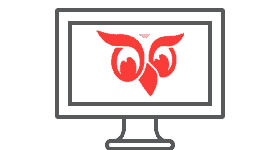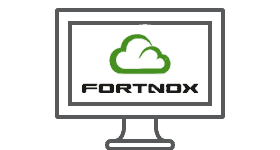HubSpot
HubSpot
Seamlessly sync customer data for enhanced efficiency with the FrontCore TMS-HubSpot integration.
Category: CRM
Key Benefits
Tailor Your Data Stream
Automated Enrollment Tracking
Integrated Email Tracking
Streamlined CRM Connections
How HubSpot integrates with FrontCore
Setting Up the Integration
First, ensure accounts are active in both FrontCore and HubSpot. Configure the integration to sync specific data such as contact details, enrollment information, and email logs. This setup establishes a one-way feed from FrontCore to HubSpot, streamlining data management.
Transferring Customer and Participant Data
Manage participant details in FrontCore to automatically update HubSpot. Enrollment data, including course names, dates, prices, and extras, are added as notes to HubSpot contacts. Course changes prompt new notes and emails in HubSpot, ensuring current and comprehensive customer records. Additionally, you can choose to bulk send existing data upon initial setup, offering flexibility in data management.
How HubSpot works
Useful features in HubSpot
Useful features in HubSpot
Contact Management
Company Management
Automated Workflows
Email Tracking
Reports and Analytics
Marketing Automation
Task and Activity Scheduling
Lead Scoring
Customizable Dashboards
Contact Management
Company Management
Automated Workflows
Email Tracking
Reports and Analytics
Marketing Automation
Task and Activity Scheduling
Lead Scoring
Customizable Dashboards
Awards and reviews
G2 Best Software Award – #1 Global Software Company by G2 in 2023, showcasing its excellence across various categories.
TrustRadius Best of Awards – 2023 Best of Awards for its capabilities in Sales Email Tracking and CRM categories.
HubSpot Pricing
HubSpot CRM is entirely free, with options to upgrade to premium plans that offer additional features.
Free Tools
- Get access to all of HubSpot’s free foundational tools.
- Free Marketing tools
- Free Sales tools
- Free Service tools
- Free Content tools
- Free Operations tools
- Free Commerce tools
Starter Customer Platform
- Essential marketing, sales, service, content and operations software
- Marketing Hub starter (Includes 1,000 marketing contacts
- Sales Hub Starter
- Service Hub starter
- Content Hub Starter
- Operations Hub Starter
- Commerce Hub
Professional Customer Platform
- Comprehensive marketing, sales, customer service, content, and operations software
- Marketing Hub professional
- Sales Hub Professional
- Service Hub Professional
- Content Hub Professional
- Operations Hub Professional
- Commerce Hub
Data feed with HubSpot
The FrontCore-HubSpot integration is a one-way API feed. The figure below shows an example of how information flows from FrontCore to HubSpot.
| Data flow | HubSpot | |
| New participant |
➡️ |
New contact |
| New company customer |
➡️ |
New company |
| Association between participant and customer |
➡️ |
Associated company/contact |
| New booking | ➡️ | New note |
| Updated booking | ➡️ | New note |
| Email log | ➡️ | Email log |
| Data flow | HubSpot | |
| New participant |
➡️ |
New contact |
| New company customer |
➡️ |
New company |
| Association between participant and customer |
➡️ |
Associated company/contact |
| New booking | ➡️ | New note |
| Updated booking | ➡️ | New note |
| Email log | ➡️ | Email log |
Other integrations you might like

SuperOffice
SuperOffice CRM makes it easy to build good and strong relationships with your customers. Perfect if you offer courses to corporate customers.

Xledger
The FrontCore-Xledger integration streamlines your training management and invoicing processes, enhancing efficiency and cash flow for your business.

Fortnox
Fortnox is a platform for complete financial management and invoicing. Transfer your training orders from FrontCore into Fortnox and invoice your customers easy.
 HubSpot
HubSpot