Google alone accounts for about 90% of Internet traffic. Most people who are looking for training to sign up for start their search online. Therefore, it goes without saying that it is wise to invest time and energy to be visible in the search results. How can you, through strategic use of keywords, increase the visibility of your website so that you receive a higher amount of registrations on your training?
In this blog post, we will take you through 4 steps to search engine optimize your website with the right keywords, so that your training business reaches its target audience.
We will start by explaining some important words and expressions before presenting the 4 important steps below.
What is Search Engine Optimization?
SEO (“Search Engine Optimisation”), is a technique for making a website more visible in the search engines, such as Google and Bing. The purpose of search engine optimization is to make the website appear at the top of the search results when someone searches for relevant keywords in a search engine.
There are many different techniques in search engine optimization. A crucial factor for good visibility is the proper use of relevant keywords on your website.
What are keywords and search terms?
In SEO context, a keyword is a word of special importance that should rank highly on organic search results, because these are the ones your audience uses when searching for what you have to offer them.
A long-tail keyword is a longer search term that contains your keyword. It is easier to rank highly on long-tail keywords, as these are more specific and less competitive in the search engines. By making use of longer keyword phrases, you will place at a higher ranking in the search results on those searches than if you focus on reaching a large audience on a very popular keyword.
Example:
If you’re running a cooking course, you probably want to rank well on Google’s keyword “cooking course”. The term “cooking course” alone will have much higher competition in the search engines than a longer phrase, like for example “Cooking course in Asker”. Not only is there less competition for a longer search term, but the probability that you target the right person (someone looking for a cooking course in Asker and not in Tromsø) is also much higher.
How to use keywords in your search engine optimization?
1. Begin with keyword planning
What exactly is this? Keyword planning involves finding the keywords and search terms that you want to perform well on the search engines. These words and phrases should match the language of your audience, so that it is your website that appears when your audience is searching for training.
Spend some time choosing the keywords that you want to focus on. In order to optimize a website to achieve higher search engine rankings, it is important to choose the right keywords and search terms, as there is no point in optimizing a website using words and phrases that no one searches for.
When looking for good keywords and search terms, your focus should be on finding the keywords that make good conversion. Whether or not a keyword gives good conversion is determined, among other things, by search volume (Amount of people searching for this keyword) and competition (Amount of people trying to rank highly on the keyword).
The relevance of the word to the content of the website is, of course, also an important factor!
We have previously written a blog post about four different free keyword scheduling tools that you can use in your keyword planning process. Read about the free SEO tools here.
2. Create keyword groups and benefit from them on your pages
Search engines pick up the individual website pages it considers relevant to a search. That means you should optimize the each individual page of your website with different keywords, rather than focusing on the same keyword on a number of pages.
Furthermore, you should focus on groups of keywords that suit the topics of the pages and not on singular keywords. One page of your site should deal with one keyword group, while another should deal with another group of keywords.
This way, your website as a whole will not only be considered relevant to a single keyword, but to a number of different groups of keywords related to each other.
Let’s look at an example:
A training business offers a variety of training in management and wants to rank highly on this in the search engines. In this case, it is not sufficient to have one or more webpages with the main keyword being “management course”. The website should have pages for the various courses in different types of management, such as courses in operational management and courses in relationship management. By using groups of keywords linked to these courses, the search engines (and real people) will more easily understand what the content of each page is and how it relates to the rest of the website.
3. Create a keyword map
To get an overview of which groups of keywords belong to which page on your site, you can use a keyword map. This will help you avoid duplicating keyword groups and will also give you a better overview of your site’s architecture. The keyword map is also an excellent starting point for producing content for the website!
How many keywords you choose to link to each page is up to you, but remember that you actually have to use the keywords actively on the page and that it can be difficult to focus on more than 6-7 keywords at a time. Too few keywords are not good either, as continuous use of one or two words can often be perceived as spam.
A keyword map can easily be created in Excel or Google Spreadsheets. See the picture below for an example of how to set up your keyword map.
In addition to the page name, URL and the various keywords that belong to each page, I’ve entered two tabs with search volume and competition (the numbers I found in Google Keyword Planner). This is to get an overview of the keyword’s value for the website.
4. Use the keywords strategically on your website
During the previous steps, you should have gotten a decent overview of which keywords should be used on each page of your site. In this step you will learn how to use the keywords on your website.
Text content on the website itself
Use your keyword groups as planned on the various pages. Use them diligently in textual content, but don’t use them so much that the text becomes tough to read. Remember to use your main focus keyword in the main header of the page, then use the other keywords in the keyword group in your sub-headings.
Metadata
Incorporate your keywords where you have metadata on your website. Metadata is the less visible text, “behind the website”. In most publishing systems, you can easily add and edit metadata yourself. Examples of metadata that you should use your keywords in are:
Page titles
What you call your page, namely the page title of the specific URL, is one of the most important factors for ranking. Keyword phrases are good as titles on your page! If you want to use individual keywords, try to limit yourself to a maximum of four per page. Feel free to separate the keywords with “|” or “-“.
URL
Som regel danner sidetittelen automatisk URL-adressen til nettsiden. Skjer ikke dette automatisk, bør du redigere URL-din slik at den stemmer overens med sidetittelen og inneholder dine viktigste nøkkelord.
Meta description
The meta description is a summary of the site’s content, limited to a maximum of 156 characters. This is not displayed on the website itself, but it is visible in the search results and when the website is shared in social media. What you write in the meta description will not affect the ranking, but keywords that the user has searched will be highlighted. Thus, it will still improve your visibility. Make sure you design the meta description with trigger words that will make the reader want to click on your page and don’t just list different keywords.
Alt text
Alternative text, Alt text, is the text that appears when a picture cannot be displayed on the website and when you hover the mouse pointer over the image. This text ensures that the search engines understand what an image is of and also makes the website more user-friendly. This is something the search engines like.
Use of keywords on Kursguiden.no
If you market your training at www.kursguiden.no, you can optimize your training descriptions in the same ways as in the above step. Incorporate the keywords into both body and headings, so that the search engines perceive your course page as relevant to those words.
In addition, you can increase your visibility at www.kursguiden.no by entering your top ten keywords under “additional search index words”. This field can be found under “descriptions” when you create or edit a training in FrontCore. By inserting your keywords into this field, your training will be retrieved if someone searches for one of your keywords on kursguiden.no.
Example:
Before you get started with your search engine optimization with keywords…
Ultimately, it is important to emphasize that keyword stuffing, which refers to excessive use of the same keyword, is very ineffective, so avoid this temptation. Google has become so advanced that the search engine crawls this. Additionally, keyword stuffing makes the website less user-friendly. While optimizing your page for the search engines, it is important to remember that this should not exceed your efforts to optimize your page for your readers.
Did you like this article? Don’t forget to share it!
Do as over 2600 training providers
Use registration forms from FrontCore

Author: Eline Hagene
Inbound Marketing Manager
Eline produces content to help training providers achieve a more efficient and profitable day. She is certified in the Inbound methodology through Hubspot and has completed a Bachelor of Marketing management at BI Norwegian School of Management. Visit Eline’s LinkedIn profile here.



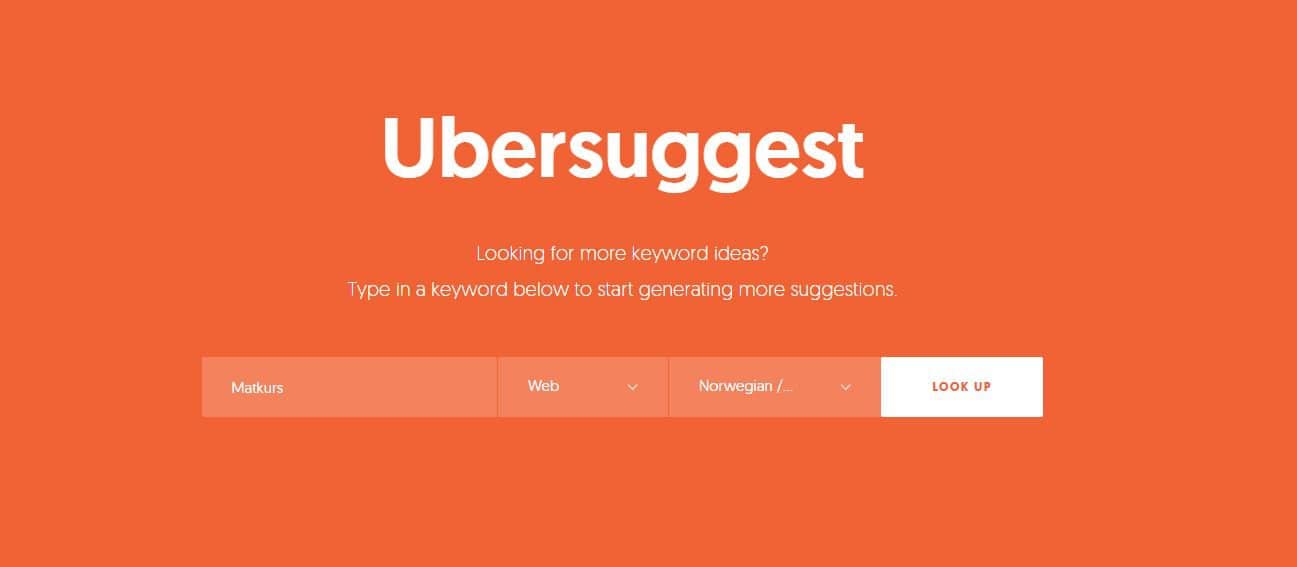
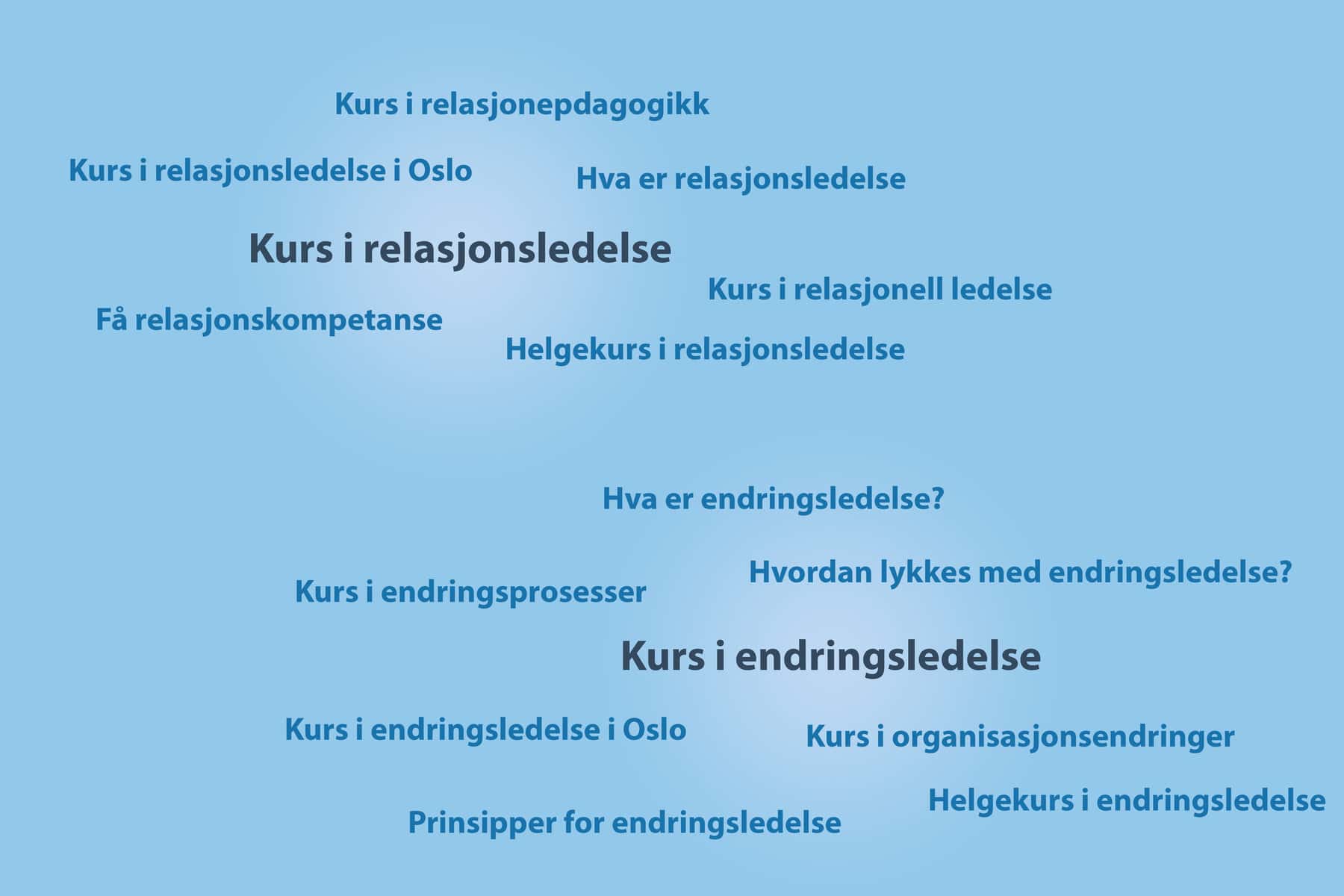
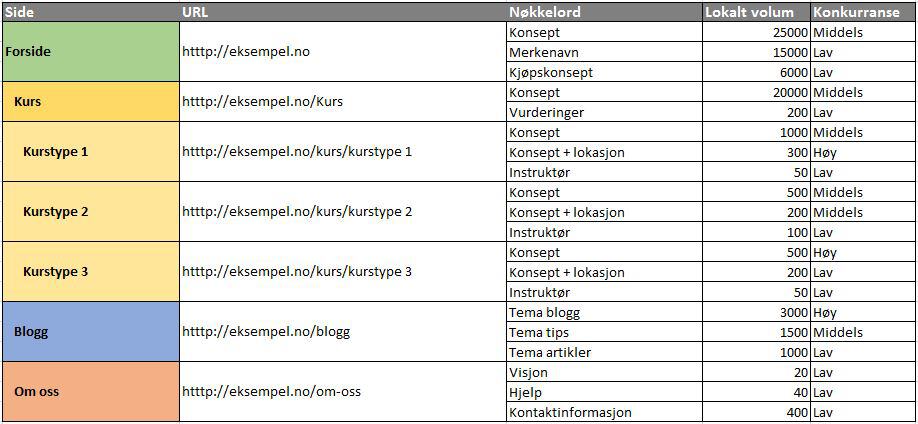
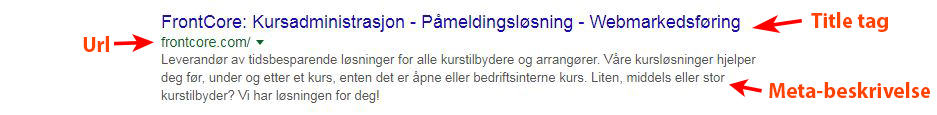

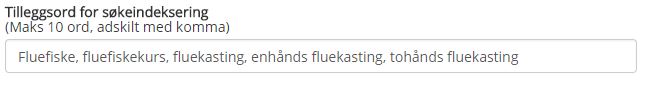




0 Comments