New features make it easy to import customers and training history into FrontCore

We are now launching two new import features, making the transition from cluttered Excel documents and outdated systems to a clean customer and training history database in FrontCore smoother than ever.
And why is this so amazing? Well. A clean and updated database is easy to work with, and it makes it easier to offer top customer service and discover hidden sales opportunities. And by avoiding time-consuming manual entry of one and one customer when transferring customer and training information to FrontCore, you save a lot of time.
Let’s take a look at the two new import features!
Import of customers
The first of the two new import features is “Customer import”. The feature allows you to easily import customers and customer information into FrontCore. The customer import feature is naturally found in the customer module.
How customer import works:
- Enter your customer information in the template that is ready for use in the customer import function.
- The template enables you to upload a wide range of information about your customers, including:
- Customer name
- Customer type
- Organization number
- Telephone number
- Visiting, mailing and invoicing address
- Country
- Upload the completed template into FrontCore. Connect the matching fields and check the data before importing your customers into the system.
- After completing the import, you will find imported customers in the customer overview. This is the place where you can change contact information, add employees, review consents and more.
- If there are duplicates across the import file and the customers you already have saved in FrontCore, you will be able to easily handle these in duplicate handling (the system is scanned for duplicates every night).
Benefits:
- Avoid time-consuming manual entry of one and one customer when transferring customer information to FrontCore from other systems and documents.
- Get a better overview of your customers with all customers stored in the same system.
If you are a FrontCore customer and want a step-by-step guide that takes you through the import process, you will find this in the FrontCore knowledge database.
11 steps to a web-based course
your participants won't forget
Import of customer history
Furthermore, we are also introducing import of training history. This means that you are now able to import your training history into FrontCore.
This is how import of course history works:
- Download the import template from the knowledge database, or request a template from your customer contact in FrontCore.
- Enter the training history in the finished CSV template.
- Send the completed template to your customer contact. The customer contact will help you to complete your import.
- In order for the history import to be successful, the following information must already be present in your FrontCore solution:
- Premises
- Instructor
- Course
- When uploading training history, none of the automatic e-mails that are normally sent out during course registration will be triggered.
- If you have the dashboard module: The dashboard is automatically updated with the number of new bookings from the import. Because the history import does not currently contain pricing information, the revenue on the dashboard will not be affected by the import.
It is also important that you use the correct format when filling in the template with course history. This ensures that the system interprets the information correctly. You will find a more detailed step-by-step guide with more information about the formats to use in our knowledge base.
Benefits:
- Offer top customer service and discover sales opportunities with a history-filled customer database in FrontCore.
- Save time on registering training history by uploading all training history in one import.
If you are a FrontCore customer, you will find a step-by-step explanation of how the import of training history is done in the knowledge database.
Do you want to know more about the new import features in FrontCore? Contact your customer contact or let us know in the contact form here.
Did you like this article? Don't forget to share it:
About FrontCore
Over 3700 training providers use solutions from FrontCore – and that’s not without reason. FrontCore is one of Norway’s leading competence environments within cloud based systems for Training Management, Learning Management and Webmarketing. With over 23 years of experience from the training industry and our finger on the market pulse continuously, we help course and training providers achieve more efficiency and higher revenue.
Products

Related articles
How to market an online course?
Learn how to market an online course strategically and creatively. Gather participant data and implement effective digital marketing strategies. Get tips to enhance customer service, generate leads, and use social media. Make your course catalog shine!
What are the benefits of online learning?
Discover how online learning can transform internal upskilling and professional courses. Learn about its flexibility, cost-efficiency, and personalization. Understand the potential drawbacks and explore strategies for maximizing benefits.
Blended learning: What is it, and why should I as a course provider know about it?
Unlock the potential of blended learning! Discover how combining digital tools with traditional teaching transforms courses. Implement it effectively, engage learners, and enhance your educational programs for optimal results today!
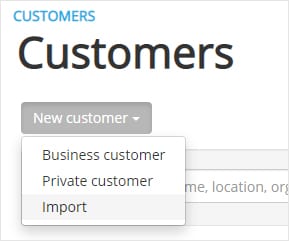
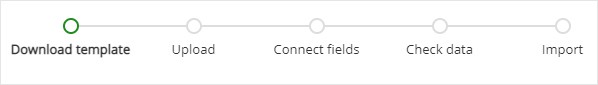








0 Comments