How to make e-learning engaging!

When you move a classroom-based course online, you need to think differently about how to engage your students. You cannot directly transfer classroom learning to online learning. The course format, content structure, and delivery must be designed specifically for online learning. So how can you do this in the most engaging way possible? In this post I will present 3 main things you should think about to make e-learning more engaging!
1. Format
You most likely already have some of the content for your course ready. Whether you are building an online course from scratch or remodeling a classroom-based course, it is important to think about the format you use to convey the content. Which format you choose should be based on who you are communicating with, what the course content and theme is, and what available resources you have. Below I have listed the different formats you can use when starting with online teaching:
- Online courses: Are adapted to be completed anytime and anywhere. They will be available to participants at all times. This can be a good solution if you want to give the participants an online alternative to completing a complete course. It can be quite time consuming to put together such a course. But on the other hand, many will have the opportunity to complete it when it’s already made!
- Online teaching: Is teaching that takes place online in real time. They can consist of one or more gatherings. The times are set and both teacher and participants must be present on the same platform. In such a form, it is common to have a teacher presenting the material, but also parts of the interaction between the teacher and participants.
- Webinar: Is in the same way as online teaching live teaching. But where online teaching often takes place over several dates, a webinar takes place once where the focus is on the participants asking questions to the instructor. Webinars are often used as a complimentary addition to online courses or online teaching.
- E-learning: Can consist of a combination of the solutions mentioned above. In addition, they can also contain their own activities, such as quizzes, problem solving, content to be read, etc. An example of an e-learning solution is Moodle. If you want to read more about FrontCore’s integration with Moodle, you can do so here.
It is important to adapt the format to the target group. Different formats will be more engaging for some audiences. If it consists of children and younger people, they can benefit more from participating in many different e-learning activities and have a high degree of interactivity between participant and teacher. Adult participants will to a greater extent be able to work more on their own.
Course providers can thus offer online courses or online teaching to this target group, with supplementary webinars for increased interaction. If you are unsure of which solution is best for conducting online teaching, you can read about the different ones here.
2. Content and structure
When it comes to online courses and e-learning, content structure is extra important! You do not have the same opportunity to interact with your course participants as you have in a classroom, and it is therefore more difficult to adapt the teaching according to the feel of the room. Content is about the academic part of your course, i.e. the information to be conveyed.
Structure is about the length of the course, layout, division of topics, etc. It is important to create a good overview of the content and structure when it comes to topics and information, so that the course does not become too long or contain unnecessary amounts of information.
Divide into modules for a better overview
Feel free to divide your course into modules based on theme when you set it up. Make an overview with a heading and a few sentences about what each module is about. This makes it easier to know if the structure leads to good communication and engaging learning!
Get someone you know to test the course
A good tip is to run a test round on the e-learning. It can be easy to overlook errors on your own material, so getting someone you know to go through and give you feedback can be a good solution. Afterwards you can remove redundant information and add any missing items. This is how you ensure that your course participants get as good an experience as possible!
- 117 sample questions in different categories
- How to achieve high response rate
- How to get high quality feedback
- How to effectively collect evaluations
3. Structure and delivery
One challenge many course providers may face when it comes to online courses is to build the teaching in an engaging way. Delivery is about how the course content is communicated to the participants and together with the structure is the most important thing to engage the participants!
Structure
Many people may feel insecure about how an hour of online courses should be constructed. Therefore I have attached a possible structure of a module, which can make e-learning exciting, varied and engaging!
Find the perfect amount of modules
Dividing and presenting the material to online course participants can be a balancing act. On the one hand, too many modules can seem overwhelming. However, if you include too few, participants may begin to question the value of the course.
A good rule of thumb is to have a minimum of 10 and a maximum of 50 separate modules. If the content of the course is so complex that you need more than 50 modules to review the material, it should be grouped into shorter sections. This way, the participants can easily follow their progress.
Use video!
A large study conducted by MIT found that 6-minute videos were the most engaging. In addition, the study showed that to switch between video of the course instructor talking, and picture of the information slides is the most engaging for the viewer. Speaking in a natural and enthusiastic tone of voice also had a better effect on motivation than speaking more slowly and clearly.
Use short quizzes
In addition to presenting the content of the course to the participants, it is wise to help internalize the information. One of the most effective ways to do this is to include short quizzes of 3-5 questions. It has been shown that including quizzes in online learning improves performance and helps to internalize information, identify gaps in knowledge and give the instructor feedback on how the participants are doing.
It is important that the participants receive immediate feedback in the form of correct/incorrect on the questions, so that they can go back and review the material again if there is something they have not learned.
Take advantage of a discussion forum
Interaction between course participants is a good way to achieve effective e-learning. One way to do this is to make it mandatory to participate in discussion forums. Participants can thus ask questions that both the instructor and other participants can answer, and you can achieve a good professional environment around the topics addressed through the course!
Discussion forums are also a good way to create an instructor presence during online courses. This can lead to better communication between the participants and the instructor, and help to give the participants the feeling of the same interaction you have in a classroom. Both from participant to participant, and from instructor to participant.
If the platform you use for online teaching has a discussion forum or not, you do not necessarily have to go to procure a separate program for this. A simple solution can be to create a group or event on Facebook where questions are posted.
Make e-learning interactive!
This can be done in different ways, and depends on which tools or platforms you use. If you use Zoom, for example, you can, after reviewing material, send the participants into Breakout Rooms to discuss in small groups.
Kahoot is another way to bring about interactive learning. Kahoot is an online platform where you can create quizzes that take place online via an access code. Here you can leave the participants on a team or individually, and you can thus combine tools such as Breakout Rooms and Kahoot to create a sense of collaboration in groups. This can be especially useful for online courses for younger participants.
Mentimeter is a more interactive type of presentation tool, where participants enter the presentation via a code. Here you can run live polls, create word clouds and get questions from the participants live on the screen. All this in addition to the usual conveying of information via text, photos and video clips. This type of presentation can work great as a replacement for PowerPoint during online teaching or webinars.
It can be demanding enough to have to transfer a course from classroom to online. And to also make it exciting and engaging for the participants with the help of tools you are not familiar with, makes it extra difficult. We hope these tips can give you some thoughts on how to transfer your courses to online platforms, as well as help make your online course more engaging for your participants! If you need an online platform for your courses, the learning platform Moodle can be the solution. Read more about FrontCore’s integration with Moodle here.
- 117 sample questions in different categories
- How to achieve high response rate
- How to get high quality feedback
- How to effectively collect evaluations
Did you like this article? Don't forget to share it:
About FrontCore
Over 3700 training providers use solutions from FrontCore – and that’s not without reason. FrontCore is one of Norway’s leading competence environments within cloud based systems for Training Management, Learning Management and Webmarketing. With over 23 years of experience from the training industry and our finger on the market pulse continuously, we help course and training providers achieve more efficiency and higher revenue.
Get your tasks done with Checklist Template for Courses
Products

Related articles
Guide: How to start a training business
Thinking of starting your own training company in the UK? Get all the essential steps, insights, and expert tips in this complete guide—plus how the right tools can help you succeed from day one. Ready to launch your training business?
Kirkpatrick model: How to use it in your training business
Curious about how to measure your training’s true impact? Discover how the Kirkpatrick Model can help you improve your courses, boost participant satisfaction, and achieve real business results.
A new version of our LMS is here: More flexible, engaging, and smarter than ever
Upgrade your LMS experience with a smarter, more flexible platform. Discover a new course editor, AI-powered tools, embedded quizzes, and smarter dashboards that enhance learning and engagement. Ready to transform your e-learning?
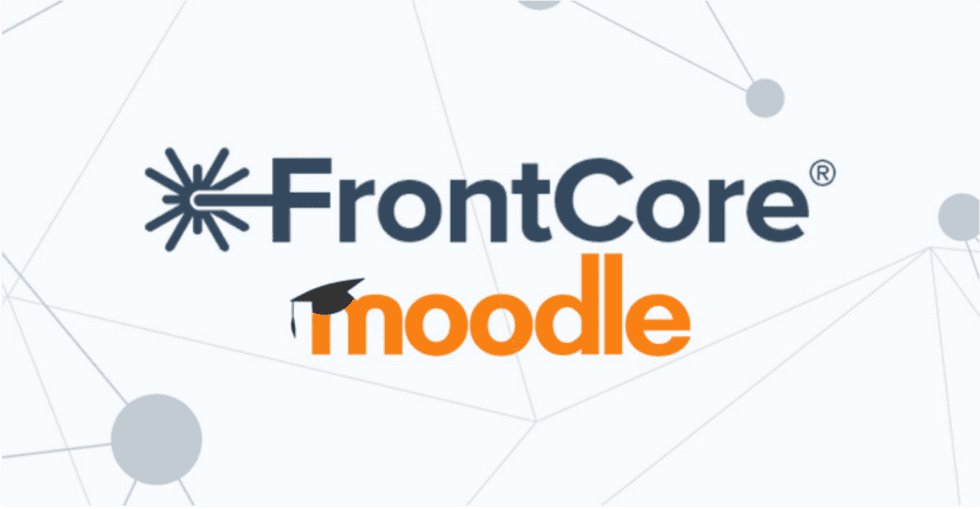
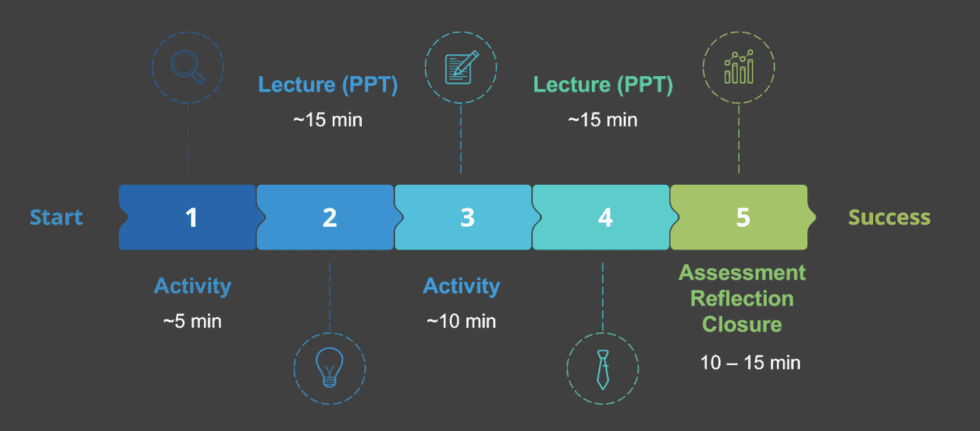









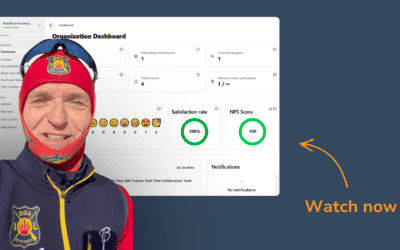
0 Comments